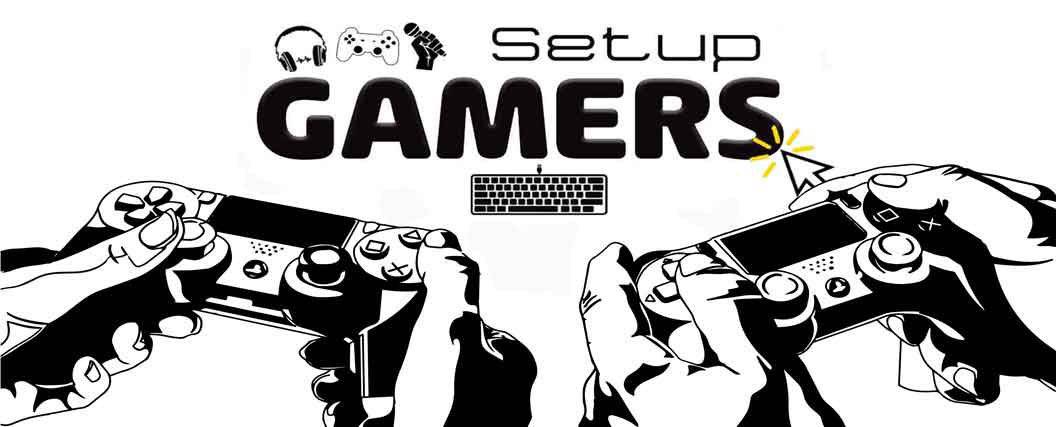The Twitch streaming landscape is more competitive than ever before.
To have any shot of success streaming these days your production quality has to be top-notch, and we don’t just mean your video quality or editing (though both are key) – we’re talking about your audio, too.
Sadly, the industry-standard mixer for streamers – the GoXLR – is as expensive as they come.
Here are some top alternatives that won’t break your bank account.
Contents:
1. The 10 Best Hardware
2. The 3 Best Software
What is best alternative to the GoXLR Mixer?
Hardware:
1. GoXLR Mini
The GoXLR Mini is easily one of the best mixers available for streamers today, you can think of it as a stripped-down and streamlined version of its “big brother”.
Designed to be a “go live” piece of gear, specifically for streamers and online broadcasters, you’ll be able to take advantage of a very flexible and adaptable USB based mixing studio for all the audio you are working with.
The simplified version might only have a handful of buttons and individual sliders on the front panel itself, however, due to the great studio-quality EQ and GoXLR software, you’ll be surprised at how useful these extra hotkeys are.
Twitch streamers, in particular, are going to be able to clean up their audio pretty quickly when they are running this budget-focused, and slightly more basic mixer from GoXLR.
- “Go live” desktop rig for online broadcasters gives you instant control over your audio
- Flexible and intuitive USB-based mixing for all of your audio - simple, easy-to-use controls get you up and running quickly
- Studio quality EQ, compression and gating help your voice sound its best
- Pc app lets you control and recall all of your favorite settings
Prices pulled from the Amazon Product Advertising API on:
Product prices and availability are accurate as of the date/time indicated and are subject to change. Any price and availability information displayed on [relevant Amazon Site(s), as applicable] at the time of purchase will apply to the purchase of this product.
2. RØDE RØDECaster Pro II
The RØDECaster Pro II audio mixing panel is a tad more expensive than the one highlighted above, but it still isn’t quite as pricey as the original GoXLR.
Whether you are brand-new to the world of streaming/ audio mixing or are a seasoned veteran with lots of time broadcasting HD audio from a mixer like this, all the tools and technology you need to get great results are built into this board.
For the individual channel, mic options work to power both studio-quality condenser and dynamic mics – and with automatic leveling, this makes maintaining your sound a lot easier.
Features such as programmable sound effects, easy to trigger SFX options, and the ability to record audio directly to your pads before inputting them into your computer make the Rode a great bit of kit to own.
The learning curve is a little steeper with this option, but those Twitch streamers who take the time to master it will get almost all the benefits of the GoXLR at a fraction of the price.
- The RØDECaster Pro II is the worlds most powerful all-in-one audio solution for all types of creators including podcasters, gamers and streamers, musicians, and more
- It offers studio-quality audio and revolutionary features for creators and professionals while being incredibly easy to use to minimise fuss and maximise creativity
- It includes four combo inputs with ultra-low-noise, high-gain Revolution preamps for recording with crystal-clear audio, as well as dual USB and Bluetooth channels for connecting to computer, smartphones, tablets and other devices
- Eight fully customisable SMART pads for triggering sounds, on-the-fly voice effects, MIDI commands and mixer actions, with eight banks available for a total of 64 user-actions available at the touch of a button
Prices pulled from the Amazon Product Advertising API on:
Product prices and availability are accurate as of the date/time indicated and are subject to change. Any price and availability information displayed on [relevant Amazon Site(s), as applicable] at the time of purchase will apply to the purchase of this product.
3. AVerMedia Live Streamer NEXUS
The Live Streamer Nexus is essentially a merger between two of the most popular bits of streaming hardware; the Elgato Stream Deck and the TC Helicon GoXLR. By combining the functionality of both a control panel and a six-track audio mixer, it ensures full control over your live creation process.
Measuring 5.7 x 8.5 inches, the Nexus interface features a 5″ IPS touch screen, four dedicated function buttons, and six tactile audio dials. The audio dials cover volume levels for things like your Mic, Game, and Chat. They press inwards to activate each channel and adjust in increments of five.
In contrast to the volume dials, the IPS screen and function buttons are fully customizable, allowing you to personalize them as you like. Using the Nexus app, it’s possible to drag and drop widgets onto different parts of the screen, re-size them, and add hotkeys to any of the function buttons, too.
With that said, the touchscreen is probably one of the standout features of this console. Besides resizing icons anywhere on the grid, you can flick through pages, and do whatever you want. It even allows you to upload wallpapers, and integrates with apps like Discord so you can monitor your chat.
In terms of the audio mixer side of things, the Nexus supports six feeds in real-time. On the back are I/Os for inputs such as your Mic, Speakers, and other eternal devices. To amplify XLR mics and provide an even greater gain, you’ll be glad to know that Phantom Power +48V is also applied.
Unfortunately, as this GoXLR alternative is the first of its kind by AVerMedia (and still new), it is somewhat let down by its slow and unpolished software. On the plus side, this will only get better over time as developers continue to release more updates.
- 6 track audio mixer: XLR mic input, Optical, Line-in, and three virtual PC inputs.
- Two Independent audio mixes: Different volume levels for you and your stream.
- Fully customizable control panel: 5” IPS touch screen and 4 dedicated function buttons.
- NEXUS Widgets: Take advantage of the IPS panel and display important stats like, viewer count, subscriber counts, even display live chat!
Prices pulled from the Amazon Product Advertising API on:
Product prices and availability are accurate as of the date/time indicated and are subject to change. Any price and availability information displayed on [relevant Amazon Site(s), as applicable] at the time of purchase will apply to the purchase of this product.
4. Razer Audio Mixer
The Razer Audio Mixer is essentially a clone of the GoXLR Mini, with a design and functionality that pretty much copies it in every way. Likewise, it features a four-channel interface (with sliders), six buttons, and a built-in preamp (with an XLR input) that also allows for 48V of phantom power.
Roughly ten percent smaller than the GoXLR Mini, the Razer Audio Mixer is slightly more compact in its overall size but very similar physically. Apart from the main buttons on the interface itself (four sliders and six buttons), the I/O’s are virtually the same. The only real differences are a dedicated phanton power button and an updated USB-C port on the back of the device.
Out of those six main buttons, four are channel-mute buttons, there’s one bleep button, and you’ll find a microphone mute button to the right. Unlike the GoXLR Mini, the mic mute button does have a special trick. Holding this down for two seconds activates the pre-configured voice changer effect.
Besides this, the majority of differences between the two units take place from within the software; though there aren’t really any deal breakers here. The audio customization on both units is comparable and the sound quality is practically the same…
Razer has however included customization over the audio effects so you can program the mute button like a soundboard. They’ve also added plenty of RGB customization. As a result, it’s possible to personalize the colors of the channels as well as the mute buttons themselves.
All in all, if you’re eyeing up the GOXLR Mini but would prefer an updated alternative with some extra features, then we recommend the Razer Audio Mixer. That decision mostly depends upon if you think the added voice changer effects and RGB implementation is worth the extra dollars.
- Digital Audio Mixer: Adjust audio effortlessly with a mixer that’s completely hardware-controlled once configured, includes multiple input sources for digital connections
- 4-Channel Design with Mute Buttons: With 1 direct line out for the mic and 3 other channels assigned via Razer Synapse, get the perfect mix between mic, game, music/chat, and system volumes that can we tweaked or muted individually
- XLR Preamp: The mixer supports XLR mics and can boost their output thanks to an ultra-clean low-noise-gain preamp with adjustable gain from -12dB to 39.7dB at 0.75dB per step
- Built-in Voice Settings and Audio Processing: Tweak your voice using hardware-controlled EQ, compressor, and noise gate settings as the mixer handles all of your audio—freeing up resources on your rig for other tasks
Prices pulled from the Amazon Product Advertising API on:
Product prices and availability are accurate as of the date/time indicated and are subject to change. Any price and availability information displayed on [relevant Amazon Site(s), as applicable] at the time of purchase will apply to the purchase of this product.
5. Elgato Wave XLR
The Wave XLR is a USB interface for XLR microphones. Designed to work as an external pre-amp, it provides up to 75dB of low noise gain for dynamic mics as well as 48 volts of phantom power for condenser mics. Additionally, it integrates some very useful physical and software-based controls.
The actual design of the device is relatively simple. On the back is a normal XLR input, a 3.5mm headphone jack, and a USB Type-C port for connecting to your PC. Moreover, on the top, you’ll find a tap-to-mute sensor button, and then there’s a giant multi-function dial on the front.
The multi-function dial allows you to adjust levels for your mic gain, monitor volume, and even your mic and PC mix, too. Switching between settings is as simple as giving the dial a press, which subsequently lights up its LED indicator below. A long press will also turn on/ off phantom power.
Like most Elgato products, another big plus of the Wave XLR is that it has the power of Wave Link software. Wave Link lets you add up to 9 hardware or software audio channels and crossfade their volumes independently. This makes controlling Discord / in-game chat volume levels a breeze.
Overall, if you don’t need a lot of onboard hardware faders or buttons, the Wave XLR is a fantastic alternative to the more expensive GoXLR. Although it is simply a one-line interface, the compact form sits neatly on the desk and functions just as it should, providing studio-grade audio quality.
- Use the Wave Link app to mix Wave XLR with multiple audio sources, plus create two independent mixes
- Proprietary Clipguard technology prevents microphone distortion
- Up to 75 dB of ultra-low-noise gain amplifies insensitive mics. 48 V phantom power drives condenser microphones
- Multifunctional control dial for mic gain, headphone volume, and mic / PC mix
Prices pulled from the Amazon Product Advertising API on:
Product prices and availability are accurate as of the date/time indicated and are subject to change. Any price and availability information displayed on [relevant Amazon Site(s), as applicable] at the time of purchase will apply to the purchase of this product.
6. Creative Sound Blaster K3+
This alternative by Creative is a serious contender that goes toe to toe with the GoXLR, at least as far as feature richness is concerned. In fact, for the price, it’s probably one of the most impressive external sound mixer modules that money can buy.
It features a variety of different connectivity input options, full support for 48 V Phantom condenser microphones, and a straightforward to use control scheme.
Combine this with the fact that there are already six different streamer presets built into the board and there’s a lot to like here. New streamers are going to be able to hit the ground running with this audio unit just by using the presets that work best for them. You will then be able to tinker with the custom settings later to find your ideal sound.
Get a head start on the streaming game with this pre-programmed audio mixer.
- Powers up easily via portable battery pack, laptop, wall socket, car lighter port and more.
- USB Connection to PC or Mac - Broadcast audio out from your computer into the mixer, record your performance directly to your desired device or livestream using a webcam or video capture device.
- 9 Adjustable Reverb Effects - Choose from various reverb effects types and fine-tune the aggressiveness of the effect and delay with a twist of a knob.
- Soundboard clips/ Pitch Correction Effects - apply soundboard effects to your broadcasting.
Prices pulled from the Amazon Product Advertising API on:
Product prices and availability are accurate as of the date/time indicated and are subject to change. Any price and availability information displayed on [relevant Amazon Site(s), as applicable] at the time of purchase will apply to the purchase of this product.
7. Mackie ProFXv3 Series – 6 Channel Mixer
The 6-channel is the smallest and most affordable professional-grade FX mixer from Mackie. The build quality of this unit is exceptional. High-end construction materials have been used throughout to give this GoXLR alternative a similar portable design.
On top of that, the overall control scheme of this unit is really simple to navigate. All buttons and knobs (as well as inputs) are clearly marked and labeled. Just like the Alto, the LED lighting comes in a variety of different colors that makes navigating the board straightforward, too.
The aftermarket accessory world for this mixing board is fantastic. You’ll be able to pick up all kinds of different cables, input options, microphones, and more to extend this affordable board as your Twitch career grows and your demands change. This is a board that can adapt as your needs do.
- MACKIE MIXER USB 2X4 192KHZ
- GigFX effects engine - Unpowered (ProFX6v3)
- With USB, Onyx Mic Preamps
- 192kHz 2x4 recording, 24 built-in FX, and simple single-knob compression
Prices pulled from the Amazon Product Advertising API on:
Product prices and availability are accurate as of the date/time indicated and are subject to change. Any price and availability information displayed on [relevant Amazon Site(s), as applicable] at the time of purchase will apply to the purchase of this product.
8. Roland VT-4 Vocal Transformer
The Roland VT-4 is an easy-to-use, yet effective voice transformer. A voice transformer is essentially an effects processor for the human voice. It provides a hands-on approach for shaping your vocal sounds with just a push, slide, or turn on the control panel.
When compared to the GoXLR, the main difference with this alternative is that it focuses on the voice FX side of things. The four faders on the VT-4 perform a similar function to the GoXLR dials – to control your Reverb, Pitch, Echo, etc. It’s not a mixer but can be connected to one via an aux loop.
While this might not meet some people’s needs it might be ideal for others. If you’re mainly searching for a way of adding voice effects (such as Megaphone, Robot, Vocoder, and Harmony, etc.) then it’s perfect for that. Using Ableton, you can even load up your own external midi effects.
The VT-4 can also connect to your PC via USB, and can accept XLR type microphones.
- Roland VT-4 is an easy-to-use but incredibly effective voice transformer
- Features Modern and retro vocal effects, including delay, reverb, formant and vocoding
- Able to layer multiple effects at once or chain them together
- Allows totally smooth, instant control over both pitch and formant for real-time tweaking
- Compact size and five-hour battery l
Prices pulled from the Amazon Product Advertising API on:
Product prices and availability are accurate as of the date/time indicated and are subject to change. Any price and availability information displayed on [relevant Amazon Site(s), as applicable] at the time of purchase will apply to the purchase of this product.
9. Behringer XENYX Q502USB
The XENYX Q502USB is a 5-input, 2-bus mixer with a USB/ audio Interface. The inputs include an XLR mic-in, L/R phones, and RCA jacks for your ins and outs. Moreover, there’s a gain control for the single channel, but it does lose out on a lot of the other features that come with the GoXLR.
If you’re new to streaming on Twitch and have recently bought an XLR microphone (but don’t feel ready to splash on an expensive audio mixer), then this is a great budget option. It features a phantom power preamp that is required to power all kinds of condenser mics and can do so at the touch of a button.
The compact and portable size is another desirable trait that this bit of kit has going for it. Most streamers won’t ever need to use more than a single microphone input during their broadcasts, which is why (at only 680 grams), the Q502USB is such a suitable choice.
- Premium ultra-low noise, high headroom analog mixer
- State-of-the-art, phantom powered Xenxy Mic preamp comparable to stand-alone boutique preamps
- Studio-grade compressor with super-easy “one-knob” functionality and control LED for professional vocal and instrumental sound
- Neo-classic British 2-band EQ for warm and musical so
Prices pulled from the Amazon Product Advertising API on:
Product prices and availability are accurate as of the date/time indicated and are subject to change. Any price and availability information displayed on [relevant Amazon Site(s), as applicable] at the time of purchase will apply to the purchase of this product.
10. Alto Professional – 5 Channel / 2-Bus
The Alto Professional is another 5-channel professional-grade compact mixer for you to choose from. Unlike the larger and more expensive 6 or 8 channels, the compact footprint of the 5-channel makes it easy to have this unit close at hand without having to sacrifice any technical capabilities.
There’s a lot of headroom built “under the hood” of this unit to provide the extra dynamic range that you might not have gotten otherwise. The ultra-low noise and discrete microphone preamplifier feature “Phantom power”, and there’s a selection of different knobs to adjust things like EQ and Gain.
We particularly like the bright LED indicators that allow you to identify different parts of your mixer during dim light sessions. Even when you are focused elsewhere, a glance at this board will quickly indicate the levels you are using during the stream.
- A Mixer For Any Occasion - Six total inputs with a phantom powered XLR input on channel 1 - perfect for musicians looking for a compact, capable mixing console for studio, podcast or live sound use.
- Superior Sound Quality - High headroom circuitry offering extra dynamic range and ultra-low-noise for the best performance from your studio microphones
- Tweak Your Sound - Warm, natural two-band EQ on the mono channel for adding studio grade processing to your dynamic, ribbon and condenser microphone signals.
Prices pulled from the Amazon Product Advertising API on:
Product prices and availability are accurate as of the date/time indicated and are subject to change. Any price and availability information displayed on [relevant Amazon Site(s), as applicable] at the time of purchase will apply to the purchase of this product.
Software:
Not everyone wants to work with a physical GoXLR alternative, and thanks to software like this, they don’t have to either.
11. VB-Audio VoiceMeeter Banana
Voicemeeter Banana is a virtual audio studio mixer that can mix and manage all audio sources. The customization capabilities of this software are very impressive. You can configure your button layout, your controls, and the rest of your virtual board to replicate that of a real mixer.
New users are going to find all kinds of tutorials online to help them hit the ground running. YouTube is a great resource for making the most of this top GoXLR alternative, that’s for sure.
The learning curve is a little steep, though. Thankfully, Twitch streamers won’t have to worry about spending a mountain of money on expensive mixing hardware when they go in this direction.
The extra money you save in the convenience of using this software option should offset the steeper learning curve.
12. Voicemod Software
Voicemod is another great software alternative to the GoXLR. The beauty of this particular software is that the soundboard is completely free of charge. However, If you do wish to use the custom voice generator this will require the pro membership of $10 for a year.
Designed with gamers in mind, this digital board supports all of the most popular games that streamers on Twitch that are playing today. We are talking about games like Overwatch, PUBG, CS go, Modern Warfare, and Fortnite. A couple of different sound profiles are engineered to work well with the sound in those games as well as your recording set up.
The custom voice generator allows you to manipulate the timbre of your voice by adjusting any of the EQ sliders e.g. the delay, feedback, and equalizer, etc. You can also download voice maker presets that have already been made for you such as the “Split Demon” and “Girl Voice”.
Best of all, this board integrates effortlessly with the Stream Deck and StreamLabs OBS streaming software. You won’t have to fiddle around with a couple of different interfaces to get your audio mix right thanks to these tight integrations.
Twitch users that are brand-new will likely find this to be the easiest to use GoXLR alternative out there. It’s also tough to beat that ridiculously low price tag!
13. Adobe Audition
The folks at Adobe have made a great audio mixing platform with Audition.
But to get your hands on this comprehensive toolset, you’re going to have to pay a premium.
Like every other Adobe product out there, this is now a “software as a service” kind of deal. The only way you’ll be able to get access to this platform is by signing up for a Creative Cloud monthly plan or by purchasing a monthly license for the justice program.
Either way, you’re going to be out on a monthly fee. If you’re just getting your feet wet on Twitch, spending up to $30 a month on Adobe Addition could work for you but it’s not the cheapest option to take. It’s probably a better investment for those long term, more experienced users of the platform.
The polish of this app is undeniable, though. It’s an extensible and reliable bit of kit. A good software-based alternative to the GoXLR.
How to Choose the Best GoXLR Alternative in 2025
While the GoXLR is a popular option for audio interfaces, it may not be the best choice for you. Check into these details when shopping around to ensure you end up with a useful alternative.
Channel Count
The GoXLR is a 4-channel mixer, allowing you to deal with multiple audio sources and mix them easier from one device.
When looking for a GoXLR alternative, try to find something with a similar number of channels. These are dedicated to different aspects of your stream, such as chat, game, music, and system.
Power
Power is not a major concern unless you use an XLR/ condenser microphones while streaming. XLR mics rely on high levels of gains and condenser mics require 48V phantom power from the preamp.
Ensure that the audio mixer is capable of providing appropriate levels of gain to your dynamic microphone. In most cases +60db will suffice.
AUX Buses
AUX buses are usually used for aux sends, but you can find them for returns. These allow you to route multiple channels to the same output or input, and can be useful for combining tracks.
While not required, busses help simplify the processes of your audio interface. They help you work with the media while reducing the load on your CPU.
Connection Types
Pay attention to the connection features offered by your GoXLR alternative. You should be able to plug in as many microphones or headsets as you need. Most audio interfaces include multiple mic inputs.
Look for a variety of input options, including XLR inputs and USB-C and A. Headphone inputs are necessary too, as well as line-in/ out jacks for dual-PC streaming setups.
Besides this, you should also pay attention to wireless features such as Bluetooth connectivity. This helps with remote recording and wireless setups.
Features
Check into the build quality of a GoXLR alternative. While these don’t need to hold up to constant fiddling, you want to make sure adjustments won’t result in popping and buzzing. Your audio interface should look and feel good for you.
Another major feature that people overlook is the software an audio interface uses. Even with high-quality hardware, poor software can ruin your experience. Opt for something with better controls and positive reviews.
Other welcome features may include internal recording, soundboards, voice changers, RGB lighting, and more. Everyone loves a mixer rich with features much like the original GoXLR.
Price
Because the GoXLR is on the pricier end, you probably don’t want an alternative that costs as much or more.
Keep in mind that most of your audio interface alternatives will sit in a range of $125 to $250. This offers you enough comparable features without going too high-end.
We hope you found this post useful on the best GoXLR alternative!
Click here for the 9 best Audio Mixers for Streaming!
Click here for the best Streaming Essentials for Twitch!