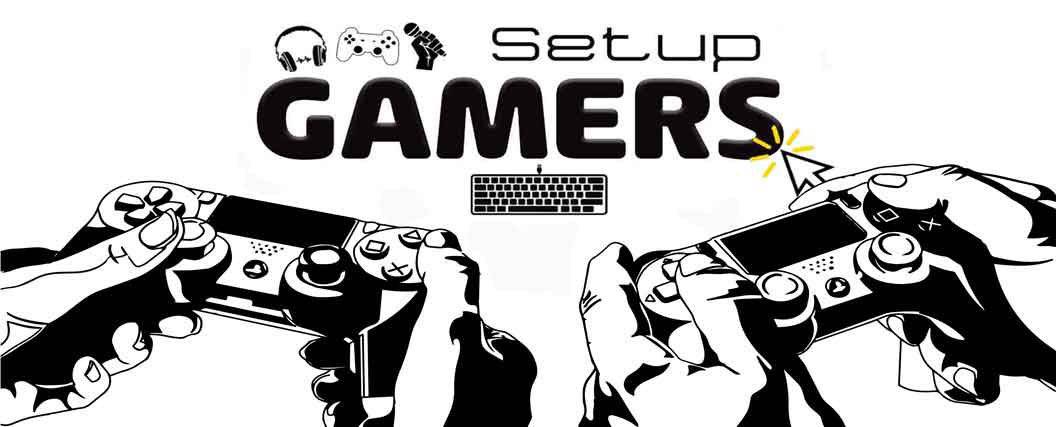If you’re in search of the best capture card for the PS5 then you’ve come to the right place.
With integrated Twitch and YouTube apps (on the PS5), the console does support internal streaming, however, this is fairly limiting in terms of what you can do. A dedicated capture card will give you much more flexibility over things like your hardware, stream overlays, and footage, etc.
Luckily, there’s a large selection of new devices to choose from that are fully capable of handling the Ultra HD resolutions of the PS5.
Below, we will take a look at the latest 4K products on the market right now.
What is the best capture card for the PS5?
11. Razer Ripsaw HD
Pass-through: 4K
Record Resolution: 1080p/ 60fps
Connection: USB 3.0
The Razer Ripsaw HD is the updated version of the 2016 model. It has an improved 4k 60fps pass-through that lets you play your games in the highest quality, and then record them in Full HD 1080p at 60 Fps.
Designed to complement your PC for pro-grade streaming on console and PC setups, the Ripsaw HD capture card is a fine choice for anyone wanting to stream on their PS5 console. It can produce detailed footage with accurate color representation for both you and your stream.
The slim, square design is fairly simplistic and fits in the palm of your hand. On the front side, you have the mic-in and audio 3.5mm ports, and then on the back are the USB-C and HDMI inputs/ outputs. It draws its power via the USB-C port so turns on as soon as it connects to your PC.
Unfortunately, the Razer Ripsaw HD does not have its own native software (must use OBS or Stream labs, etc.) and is known to have drivers issues with some older computers. This is something to keep in mind if you don’t have the latest PC hardware.
10. EVGA XR1 Capture Device
Pass-through: 4K
Record Resolution: 1080p/ 60fps
Connection: USB 3.0
The EVGA XR1 is a versatile capture card for your PS5 gaming console. It can support 4k pass-through with 1080p 60 fps capture. Furthermore, the advanced pass-through allows you to switch to your monitors’ default 144Hz refresh rate (+ HDR) without having to disconnect the device.
In terms of the build, the EVGA XR1 is constructed with a sturdy plastic case. On top is a reflective surface that allows the customizable RGB LEDs to shine through, and if you’re wondering the control knob does, this is actually a built-in audio mixer that lets you control your mic-in volume.
The audio mixer aspect is probably the stand out feature of this device. With this, there’s no need to exit your game or launch any software to alter your streams volume, which is a bit of a rarity for a capture card. To fully customize the RGB lighting, you will however have to use the XR1 software.
What’s great about this card is that the setup requires no installation or drivers so you can start streaming in an instant. It works with both USB 3.0 and older USB 2.0 PC models. If you do have an older PC with 2.0 ports, it includes a second USB plug for laptops or systems with low power.
Overall, if you only plan on recording your PS5 footage in Full-HD, this card has all the quirks for a quick and effortless stream.
9. AVerMedia Live Gamer Duo
Pass-through: 4K
Record Resolution: 1080p/ 60fps
Connection: PCI-e
The AVerMedia Live Gamer Duo is an internal PCI-e capture card that can record in Full-HD. As you might have guessed from the name, it does offer something quite unique – in that it features two separate HDMI inputs that can record simultaneously.
For this reason, the Live Gamer Duo is an ideal bit of kit for users wanting to stream with a high-quality camera instead of a webcam. You won’t need to purchase an additional Cam-link, as this product helps to condense your equipment by multi-tasking the pass-through function.
Due to being an internal card, it reduces the latency and helps to free up some of your USB 3.0 ports. The zero-lag pass-through means you can play right on the software device monitor, while also in sync with your 4K HDR TV. No speed or signal is lost as it converts through the card.
Besides using this capture card for streaming with your PS5, you could also use the dual HDMI inputs to produce multiple camera angle shoots. This could be great for any content creators who are wanting to overlay their recorded footage for pre-made YouTube videos.
8. ClonerAlliance Flint 4KP Pro
Pass-through: 4K
Record Resolution: 4K/ 30fps, 2K/ 144fps, or 1080p/ 120fps
Connection: USB 3.0
The ClonerAlliance Flint 4KP Pro guarantees 60 FPS pass-through at 4K resolutions and even better performance at 1080p. You won’t have to worry about downscaling your PS5 gameplay, dealing with screen tears, or latency issues when using this capture card, either.
The plug-and-play capabilities of this capture card should be mentioned, too. A lot of other capture /pass-through options require a relatively complex setup process. Not this one. Setting it up takes absolutely no effort at all. It’s ready to connect straight out of the box.
Of course, there are a couple of other features that help to separate this card from the rest of the pack. The super-portable design with heat dissipation properties is a big bonus. Additionally, the UVC compatibility for Windows, Mac, Linux, and Android devices is another big advantage.
It’s also worth mentioning that the 4KP Pro comes with HDML Cloner Pro, MP4 Cloner, and other Cloner Alliance software free of charge. Together with OBS, XSplit, etc, it’s possible to greatly expand the usability and features of this device at no extra cost.
7. ASUS TUF Gaming Capture Card
Pass-through: 4K60 HDR
Record Resolution: 4K/ 30fps, 2K/ 60fps, or 1080p/ 120fps
Connection: USB 3.2
The ASUS TUF Gaming is a professional-grade, streaming capture card that enables PS5 gamers to broadcast their content online. For high-quality Livestream visuals, it supports HDR passthrough up to 4K 60 Hz. It then offloads and records those signals at a maximum of 4K 30fps.
Constructed from a durable alloy outer shell, the unit is as solid as a rock. The octagonal design adds to that toughness with cut-off corners that won’t damage in case of a fall. Moreover, the half-palm-sized shape (4.1” x 3.2) is not too large while remaining considerably thin at just 0.83-inches.
Like most other capture cards, the I/Os on this device are quite straightforward. On the back, you’ll find an HDMI in/ out, along with a USB-C port. Then, on the front are two 3.5mm jacks for headset and controller input. That allows you to loop through party chat and talk to people on your console.
To tell if you’re in party mode, standby mode, or any active mode, we particularly like that this capture card has an RGB lighting strip that indicates the operating status. This runs beneath the front edge and adds a nice splash of color. It’s sure to clear up some confusion further down the line.
6. AVerMedia Live Gamer Ultra
Pass-through: 4K
Record Resolution: 4K/ 30fps, or 1080p/ 60fps
Connection: USB 3.1
The AVerMedia Live Gamer Ultra is a very similar device to the Elgato Game Capture HD60 S+. With this card, you can expect a 4k 60p high dynamic range (HDR) pass-through before recording in a max resolution of 4Kp30, or the standard 1080p, 60 fps.
Designed as an external card to capture footage on consoles like the Xbox and PS5, it has a resilient metal netting that re-inforces a plastic shell. Besides the extra strength, the honeycomb mesh also helps to provide sufficient airflow to the surrounding internal components.
In terms of performance, the Live Gamer Ultra has close to zero-lag on pass-through, and less than 50ms of latency thanks to the high-speed USB 3.1 (Gen 1) Type C port. It comes with its own RECentral 4 streaming software but is also compatible with XSplit, OBS studio, or Streamlabs, etc.
Overall, it’s a top piece of gear that records just short of the PS5’s benchmark 60fps.
5. Elgato Game Capture HD60 X
Pass-through: 4k60 HDR10
Record Resolution: 2160p30, 1440p60 SDR, or 1080p60 HDR
Connection: USB-C 3.0
The HD60 X is the successor to the popular HD60 S+. Although very similar in its recording abilities, it makes a name for itself as the first Elgato capture card to feature VRR passthrough. It also benefits from a more streamlined design with all of the USB and HDMI ports on one side.
Having all the ports on one side helps to keep cable management nice and tidy. Instead of hiding the capture card behind the PC, you can now position it up on a desktop or a TV stand. Moreover, having cables exit out of one side means that it takes up a smaller footprint, too.
While all the USB and HDMI ports are on the rear of the device, there is a 3.5mm jack on the front. This makes it easier to plug in Chat Link Pro for when you’re capturing PS5 or Xbox Series X gameplay. Chat Link Pro allows you to capture all the audio for your recordings or live streams.
In terms of video, the HD60 X lets you capture up to 1440p 60 SDR, 1080p 60 HDR, or 4K30 HDR footage while passing through up to a 4K60 HDR signal. Admittedly, it’s not possible to capture any higher than 4K30fps but most streaming sites like Twitch and YouTube have a 1080p cap anyway.
As mentioned, variable refresh rate (or VRR) is a new feature of the HD60 X. By syncing your display’s refresh rate to the output of your source, it eliminates screen tearing or stutter when your FPS starts to drop. The result is zero artifacting or tearing in your pass-through footage.
Currently, the HD60 X is the best mid-priced, external capture card for the PS5.
4. AVerMedia Live Gamer 4K
Pass-through: 4K
Record Resolution: 4K/ 60fps, or 1080p/ 240fps
Connection: PCI-e
The AVerMedia Live Gamer 4K is an X4 second-generation PCI-e capture card. This is the closest competitor to the mighty Elgato MK.2 and matches it like for like in terms of specs. With this card can you can expect to capture your gameplay in 4Kp60 HDR, 1440p144, or 1080p240.
In terms of the build, the Live Gamer 4K has a metal shroud with multiple triangular holes for excellent ventilation. As a result, it does not require any active cooling and is simply plugin and play. The compact size is relatively smaller than most standard graphics cards and fits in almost any PC.
Besides the build, another minor difference between the MK.2 is that the Live Gamer 4K does come with a touch of RGB. Using the native RECentral software, you can choose between 3 different customizable preset modes to showcase the AverMedia logo on the side of the card.
Whether you decide to go for the AVerMedia 4K or Elgato MK.2 Pro may depend entirely on the price. Both cards feature HDR output, ultra-low latency technology, and appear fairly indistinguishable in terms of their capture ability.
3. Elgato Game Capture 4K60 Pro MK.2
Pass-through: 4K
Record Resolution: 4K/ 60fps, or 1080p/ 240fps
Connection: PCI-e
The Elgato MK.2 Pro stands out for being one of the best cards around that can deliver 4K content at 60fps. Furthermore, It’s also capable of delivering an impressive array of resolutions and refresh rate combos; ranging from 1440p at 144hz, to 1080p at either 120hz or 240hz.
In contrast to external cards that support USB 3.0, the MK.2 differs due to having an internal PCI-e interface connection. This means it can slot straight into the motherboard of your PC to offer ultra-low latency speeds free from input lag or stutter.
Just like the HD60 S+, this model works straight out of the box for a seamless setup experience. Once installed, you can begin simultaneously capturing your video feed in multiple apps. Of course, the option is there to use the dedicated “4KCU” software or any other OBS program of your choice.
If you want to match the 4k, 60fps resolution of the PS5 , this capture card is a must.
2. AVerMedia Live Gamer Bolt
Pass-through: 4K
Record Resolution: 4K/ 60fps, 2K/ 144fps, or 1080p/ 240fps
Connection: Thunderbolt 3 USB
The Live Gamer Bolt is the latest edition to AVerMedia’s 4K video capture lineup. This card makes a name for itself as the first external capture device that can record in 4K60 HDR (or 1080p/ 240fps). In addition to featuring the latest Thunderbolt 3 connectivity.
If you’ve never come across TB 3 connectivity before, this Is essentially an adopted USB-C format that is 8x faster than USB 3.0. You will need a TB3 port built into your motherboard for this to work, which will in turn allow it to reach its full latency potential of less than 50ms.
Besides the excellent 4k pass-through and ultra-low latency technology, we particularly like the Bolts’ ability to record in full-HD at a whopping 240 fps. This gives its users the ability to capture epic slow-mo highlight footage, while still retaining the smoothest visual recordings.
In terms of the build, the small (4.72 x 4.72 in) square size follows a very similar construction to the Live Gamer Ultra. The diagonal “slit” design provides plenty of airflow to the internal components and there’s also a wide mouth to the unit that releases a flash of RGB.
If your PC is compatible with Thunderbolt 3, this capture card will work wonders with a PS5.
1. Elgato Game Capture 4K60 S+
Pass-through: 4K
Record Resolution: 4K/ 60fps, 2K/ 60fps, or 1080p/ 60fps
Connection: USB 3.0
The 4K60 S+ is the latest capture release by Elgato. What’s unique about this product is that it can record 4k 60 HDR footage straight to an SD card. This makes it particularly useful for those who want to capture their standalone PS5 gameplay without the need for a high-resolution PC.
Thanks to the USB 3.0 connection, there’s also the option to record unlimited footage directly to your PC’s hard drive. Of course, you can simultaneously go live with popular PC broadcasting apps such as OBS, and the zero-lag pass-through leaves your screens gameplay completely unaltered.
Another top feature of the 4K60 S+ is the multi-app support that allows it to function with two different programs simultaneously. An example might be capturing a clean recording in Elgato’s native software (at a high bit rate) while also streaming at a lower resolution in OBS.
When using the device without a computer, the 4K60 S+ draws its power supply from the wall, so keep in mind that you will need an extra socket nearby.
Overall, this capture card does it all, it’s especially useful for aspiring PS5-YouTubers.
What makes a good capture card for the PS5?
The ideal PS5 capture card will have a seamless 4k pass-through rate, produce high-quality footage with crisp audio, and be easy to set up. For a Twitch streamer, the biggest deal-breakers are probably having high-quality footage and close to no input lag.
The majority of latency issues come from external capture cards using USB 2.0 ports. Assuming you purchase one of the newer mid-range models with a USB 3.0 port (found on this list) and have a USB 3.0 port to plug into on your PC then this should not affect you.
Internal cards tend to cost more but provide instant pass-through due to a connecting directly to the motherboard. To install an internal card you will need a spare PCI-e slot inside your computer. You will also need to make sure your processor is powerful enough to handle it.
Another thing to take into consideration is what resolution you have on your gaming monitor, as it will downgrade to whatever the pass through resolution is on the card. Therefore, If you are using a 4K monitor, be sure to buy a 4K capture card.
Due to relatively slow advancements in video display resolution, capture cards are generally one of the best long-term investments a streamer can make. In most cases, if you decide to purchase a mid-range 4K card from the start, it should last for many years to come!

Why Do You Need a Capture Card For The PS5?
Although the PlayStation 5 does allow you to stream video directly from the console, there are still several reasons why you may want to get your hands on a capture card. For starters. it will give you much more flexibility over your hardware, overlays, and editing.
Having a capture card will allow you to create longer and higher-quality clips, too. Gameplay recordings on PS5 are highly limited, as is the video quality. A capture card’s only limitations will be the amount of storage space that is available on the HDD. Therefore, if you want to capture all your best moments, a capture card is the route to go down.
If you save your stream using a PS5 capture card, you will also have a lot more control over the editing of your content. This is something that can come in useful if you plan to create videos for YouTube, or perhaps wish to add Twitch overlays, etc.

How to choose the best Capture Card for the PS5 in 2024
Pass-through
Pass-through allows you to play the PS5 on your TV while you record. Without a pass-through, you are forced to play through the PC’s recording software, which could have lag. The card will have two HDMI pass-through ports. The first is input from the console and the second is an output that connects to your TV.
Record Resolution
If you purchase a capture card, you want it to have the highest resolution possible. The resolution of the capture card will impact the quality of the recording. Ideally, you want a PS5 capture card that can capture in 4K. At the minimum, you will want a capture card that can record at 1080p.
Build Quality
Build quality impacts the longevity of the capture card’s life span. Always opt for a capture card that uses high-quality components, even if the price is a little higher, e.g. gold-plated HDMI slots that won’t break. Though, the build won’t have a direct impact on the quality of the recording, or the amount of input lag.
Connection
USB 3.0 is going to be the best way to connect the capture card for the PS5 to your computer. It is easy to set up and will be compatible with most modern computers. USB 2.0 connections will be far too slow for capturing high-quality video.
If you are serious about capturing content from your PS5, then you may want to opt for a PCI-e internal capture card. It will be more difficult to physically install (an empty PCI-e slot on the computer’s motherboard), but it will reduce the input lag significantly.
Features
Features you may wish to consider include having a 3.5mm headphone jack built into the capture card. This will allow you to overlay your voice directly to any recordings, which is useful for YouTube or Twitch videos.
Moreover, If you want the best-looking captures, then search for a video capture card that has an HDR recording as a feature.
Frequently Asked Questions
What is a capture card for PS5?
Capture cards convert video signals to digital data via an HDMI connection. They allow the user to record and save gameplay from external devices (e.g. your PS5 or Xbox) so that it can be uploaded to the internet.
Do you need a capture card for PS5?
Like most current next-gen consoles, the PS5 does support internal streaming through its Twitch and YouTube media apps. Although you don’t necessarily need a capture card to stream with the PS5, it will give you much more flexibility over your hardware, overlays, and editing.
How does a PS5 capture card work?
A capture card assists in processing analog video-signal to digital so it can be stored locally, or on an external storage device. The resulting data, often referred to as digital video stream, can then either be sent to a video display or recorded as a computer file.
Click here to find out more about Capture Cards.
We hope you found this post useful on the best PS5 capture card.
Click here for the 11 best 4K Projectors for the PS5!
Click here for the best Budget Capture Cards!