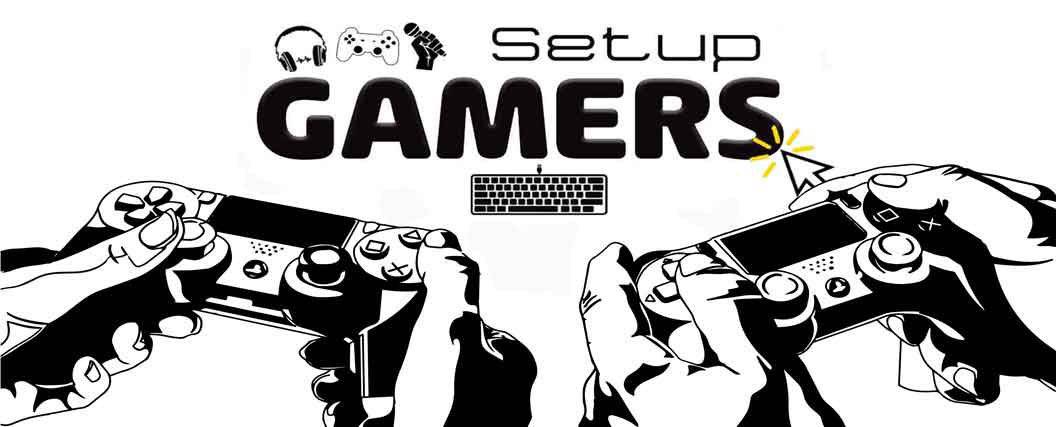If you’re planning to stream on the Nintendo Switch, then you might be in search of the best capture card to get you started.
Unfortunately, the Switch doesn’t support internal streaming (like most current next-gen consoles), which is why your PC will need a suitable card to receive the HDMI signals.
Luckily, there’s a large selection of new devices to choose from that are fully capable of handling the Full HD resolutions of the Switch.
All of the top-rated cards on this list can meet 1080p, and use a high-speed USB 3.0 port, so they won’t let you down in terms of latency.
What is the best capture card for Nintendo Switch?
10. DIGITNOW HDMI Capture Card
Pass-through: 1080p
Resolution: 1080p | Frame rate: 60fps
The DIGITNOW is a great option for anyone wanting to record their online gameplay with as little hassle as possible. Just like the previous models, it has no drivers to install and leverages the capabilities already built into the current software for a seamless experience.
The standardized design can detect the input video formats and will adjust to the set output size and frame rate automatically. Moreover, it requires no external power and is compatible with a plethora of different software to capture 1080p game footage at a smooth 60fps.
Providing you have a graphics card capable of utilizing the Nvidia NVENC hardware codec, you can expect a super low CPU interaction. This is because the device off-loads the capture processing to your GPU instead of your processor.
Overall, it’s another brilliant Capture card for those with a Nintendo Switch.
Prices pulled from the Amazon Product Advertising API on:
Product prices and availability are accurate as of the date/time indicated and are subject to change. Any price and availability information displayed on [relevant Amazon Site(s), as applicable] at the time of purchase will apply to the purchase of this product.
9. IPXOZO Capture Card
Pass-through: 4K
Record Resolution: 1080p | Frame rate: 60fps
The IPXOZO Capture Card is a highly-rated product that takes the fuss out of streaming. Based in the China, IPXOZO is a global leader in developing USB-C accessories at unprecedented speeds. As a result, this particular device is capable of recording 1080p, 60fps with close to zero latency.
Aesthetically, the design is slim and extremely pleasing to look at. It comes in a sleek black finish and measures 4 × 3 × 0.3 inches, making it supremely portable. Like most other cards, it requires no external power and is simply “plug in and play”. You Just need to download OBS to get it working.
Besides an attractive form-factor, it has all the functions you would need for live streaming. Three standard 3.5 mm Audio Jacks can be found on the side for your external devices, and it’s entirely possible to synchronize the HDMI port to a larger screen.
Prices pulled from the Amazon Product Advertising API on:
Product prices and availability are accurate as of the date/time indicated and are subject to change. Any price and availability information displayed on [relevant Amazon Site(s), as applicable] at the time of purchase will apply to the purchase of this product.
8. CaptureC – 4K Capture Card
Pass-through: 4K
Record Resolution: 1080p | Frame rate: 60fps
The CaptureC 4K Capture Card provides a cost-effective solution to your live streaming problems. At less than half the price of the Elgato HD60 S+ you might be initially skeptical, however, it’s fully capable of capturing 4K gameplay in 1920×1080 (1080p) at 60fps.
What we like most about this card is that it’s incredibly easy to get started with. No drivers or extra software are needed during the installation, and instructions are written in plain English. Simply plug in the device, wait for it to automatically configure, and within 5 minutes you’ll be recording.
The unit itself is very light and portable. It comes in a brushed aluminum case with soft, rounded edges and it does not require any external power supply. After opening the box, you will also find the inclusion of two USB 3.0 cables, as well as a Type-A to Type-C cable for newer devices.
Prices pulled from the Amazon Product Advertising API on:
Product prices and availability are accurate as of the date/time indicated and are subject to change. Any price and availability information displayed on [relevant Amazon Site(s), as applicable] at the time of purchase will apply to the purchase of this product.
7. GiantMatrix Video Capture Card
Pass-through: 4K
Record Resolution: 4K30fps or 1080p60fps
The GiantMatrix Capture Card is one of the best budget devices for anyone wanting a quick way to run a stream. It packs an ultra HD pass-through that can record and capture a 30fps input, however, although you can still play in 4K 60fps, it will only record in 1080p 60fps.
What’s great about this little card is that It’s very flexible if you record on the go. It works straight out of the box with no plugin play drivers and does not require any external power supply. The Aluminum build is compact and robust so you won’t have to worry so much about damaging it.
This card has all the standardized input connections you would expect for a newer model. It includes an HDMI in/ out, a 1/8″ audio plug for your mic, and a 3.5mm audio out. Additionally, the package comes with all the necessary cables such as the USB power, USB 3.0, and one HDMI.
Prices pulled from the Amazon Product Advertising API on:
Product prices and availability are accurate as of the date/time indicated and are subject to change. Any price and availability information displayed on [relevant Amazon Site(s), as applicable] at the time of purchase will apply to the purchase of this product.
6. VANGREE Video Capture Card
Pass-through: 4K
Record Resolution: 4K30fps or 1080p60fps
At less than $40, the VANGREE Capture Card is undoubtedly one of the best budget options for streaming. Capable of recording high quality 4KP 30fps video-capture, it works like a charm with all devices including Camcorders, Consoles, and DSLR’s.
You’ll especially like the Switch-themed design with matching red and baby blue colors that’s going to blend right in with your console. Moreover, the square design is made for simplicity with all the I/Os on the top and the bottom. As expected, it requires no drivers to function, and the USB 3.0 technology also acts as a dedicated power supply
This capture card is highly compatible with gaming and supports all HDMI inputs found on your Switch, PS5, and Xbox. It appeals to gamers who want to share their footage online, but are not prepared to miss out on capturing their screen at the most familiar resolution and frame-rate.
Prices pulled from the Amazon Product Advertising API on:
Product prices and availability are accurate as of the date/time indicated and are subject to change. Any price and availability information displayed on [relevant Amazon Site(s), as applicable] at the time of purchase will apply to the purchase of this product.
5. Razer Ripsaw HD
Pass-through: 4K
Record Resolution: 1080p | Frame rate: 60fps
The Razer Ripsaw HD is the updated version of the previous 2016 model. It has an improved 4K 60fps pass-through that lets you play your games in the highest quality, and then record them in Full HD 1080p at 60 Fps.
Designed to complement your PC for pro-grade streaming on console and PC setups, the Ripsaw HD capture card is a fine choice for anyone wanting to stream on Nintendo Switch. Moreover, It can produce detailed footage with accurate color representation for both you and your stream.
The slim, square design is fairly simplistic and fits in the palm of your hand. On the front side, you have the mic and audio 3.5mm ports, and then on the back are the USB-C and HDMI inputs/ outputs. It draws its power via the USB-C port so turns on as soon as it connects to your PC.
Unfortunately, the Razer Ripsaw HD does not have its own native software (must use OBS or Stream labs, etc.) and is known to have drivers issues with some older computers. This is definitely something to keep in mind if you don’t have the latest PC hardware.
Prices pulled from the Amazon Product Advertising API on:
Product prices and availability are accurate as of the date/time indicated and are subject to change. Any price and availability information displayed on [relevant Amazon Site(s), as applicable] at the time of purchase will apply to the purchase of this product.
4. AVerMedia Live Gamer Ultra
Pass-through: 4K
Record Resolution: 4K30fps or 1080p60fps
AVerMedia’s Live Gamer Ultra is a very similar device to the Elgato Game Capture HD60 S+. It has a high dynamic range (HDR) pass-through that allows you to play your games up to 4K 60p and then record in a max resolution of 4Kp30, or the standard 1080p, 60 fps.
Designed as an external card primarily to capture footage on consoles like the Nintendo Switch, the resilient structure has a red metal net that re-inforces the plastic shell. Besides the extra strength, the honeycomb mesh also helps to provide sufficient airflow to the internal components.
In terms of performance, the Live Gamer Ultra has close to zero-lag on pass-through, and less than 50ms of latency thanks to the high-speed USB 3.1 (Gen 1) Type C port. It comes with its own RECentral 4 streaming software but is also compatible with XSplit, OBS studio, or Streamlabs, etc.
Overall, it’s a top piece of gear that’s going to get the job done.
Prices pulled from the Amazon Product Advertising API on:
Product prices and availability are accurate as of the date/time indicated and are subject to change. Any price and availability information displayed on [relevant Amazon Site(s), as applicable] at the time of purchase will apply to the purchase of this product.
3. Elgato Game Capture 4K60 Pro MK.2
Pass-through: 4K
Record Resolution: 4K60fps or 1080p60fps
The Elgato MK.2 Pro stands out for being one of the best cards around that can deliver 4K content at 60fps. Furthermore, It is also capable of delivering an impressive array of resolutions and refresh rate combos; ranging from 1440p at 144hz, to 1080p at either 120hz or 240hz.
In contrast to external cards that support USB 3.0, the MK.2 differs due to having an internal PCI-e interface connection. This means it can slot straight into the motherboard of your PC to offer ultra-low latency speeds free from input stutter or lag.
Just like the HD60 S+, this model works straight out of the box for a seamless setup experience. Once installed, you can begin simultaneously capturing your video feed in multiple apps. Of course, the option is there to use the dedicated “4KCU” software or any other OBS program of your choice.
If you need the 4K image resolution, this card is a must.
Prices pulled from the Amazon Product Advertising API on:
Product prices and availability are accurate as of the date/time indicated and are subject to change. Any price and availability information displayed on [relevant Amazon Site(s), as applicable] at the time of purchase will apply to the purchase of this product.
2. Elgato Game Capture HD60 S+
Pass-through: 4K
Record Resolution: 4K60fps or 1080p60fps
The Elgato HD60 S+ is the go-to bit of kit for Twitch streamers on PC and consoles alike. Elgato are experts in their field, and their reputation with this current line of models proves it.
With this device, you can play all your high-fidelity games in stunning 4K60 HDR, while capturing your gameplay in superb 1080p 60fps quality. Currently, Switch streamers can only record at 1080p, however, the 4K 30fps option is already there ready to future-proof for the release of the Switch 2.
The UVC Support – USB video support means that no software or drivers are necessary – making it one of the best cheap products to start with if you’re new to streaming. Once connected via the USB 3.0 input, your PC will simply treat it the same way it would a standard webcam.
The ultra-low-latency connection provides “Instant Gameview” to give you full creative control over your workflow. As an upgrade of the HD60, we highly recommend this card for all users of modern-day consoles!
Prices pulled from the Amazon Product Advertising API on:
Product prices and availability are accurate as of the date/time indicated and are subject to change. Any price and availability information displayed on [relevant Amazon Site(s), as applicable] at the time of purchase will apply to the purchase of this product.
1. Elgato Game Capture 4K60 S+
Pass-through: 4K
Record Resolution: 4K60fps or 1080p60fps
The 4K60 S+ is the latest capture release by Elgato. What’s unique about this product is that it can record 4k 60 HDR footage straight to an SD card. This makes it particularly useful for those who want to capture their standalone PS5 gameplay without the need for a high-resolution PC.
Thanks to the USB 3.0 connection, there’s also the option to record unlimited footage directly to your PC’s hard drive. Of course, you can simultaneously go live with popular PC broadcasting apps such as OBS, and the zero-lag pass-through leaves your screens gameplay completely unaltered.
Another top feature of the 4K60 S+ is the multi-app support that allows it to function with two different programs simultaneously. An example might be capturing a clean recording in Elgato’s native software (at a high bit rate) while also streaming at a lower resolution in OBS.
When using the device without a computer, the 4K60 S+ draws its power supply from the wall, so keep in mind that you will need an extra socket nearby.
Overall, this capture card does it all, it’s especially useful for aspiring Nintendo Switch YouTubers.
Prices pulled from the Amazon Product Advertising API on:
Product prices and availability are accurate as of the date/time indicated and are subject to change. Any price and availability information displayed on [relevant Amazon Site(s), as applicable] at the time of purchase will apply to the purchase of this product.
What makes a good capture card for the Nintendo Switch?
The ideal Nintendo Switch capture card will have a seamless pass-through rate, produce high-quality footage with crisp audio, and be easy to set up. For a Twitch streamer, the biggest deal-breakers are probably having high-quality footage and close to no input lag.
The majority of input lag issues come from external capture cards using USB 2.0 ports. Assuming you purchase one of the newer mid-range models with a USB 3.0 port (found on this list) and have a USB 3.0 port to plug into on your PC, then this should not affect you.
Internal cards tend to cost more but provide instant passthrough due to a connecting directly to the motherboard. To install an internal card you will need a spare PCI-e slot inside your computer. You will also need to make sure your processor is powerful enough to handle it.
Another thing to take into consideration is what resolution you have on your gaming monitor, as it will downgrade to whatever the pass through resolution is on the card. Therefore, If you are using a 4K monitor, be sure to buy a 4K capture card.
Capture cards are generally one of the best long-term investments a streamer can make due to the relatively slow advancements in video display resolution. In most cases, if you decide to purchase a mid-range 4K card from the start, it should last for many years to come!
How to Choose the Best Capture Card for the Nintendo Switch
Not all capture cards work for the Nintendo Switch. Take the time to ensure compatibility and quality, saving yourself plenty of stress in the future.
Pass-Through
A capture card with pass-through lets you connect the capture card directly to your display instead of forcing you to use an HDMI splitter. You should not need to run out and purchase another cable or a splitter.
Capture cards with pass-through already have both HDMI IN and OUT ports, as well as a USB connection to connect to your computer.
Record Resolution
Most capture cards now offer a high resolution for streaming, but you need to know which ones sacrifice quality for length.
Look for a capture card with 1080p capabilities and make sure this includes everything you need. Some only offer high resolution when you go back and edit, while others maintain high definition the entire time.
Build Quality
Check out any reviews before you purchase a capture card to ensure it has a solid construction and the components don’t wear out with regular use.
While you aren’t throwing your capture card around, it’s easy to burn through cheaper electronic components or lose a cheap capture card to a simple drop.
Connection
Capture cards connect in many ways, but your Nintendo Switch is not compatible with most.
Make sure you choose a capture card with HDMI in and out capabilities. This is the only way to connect with the Nintendo Switch dock and the only way you can port out the video.
Using the Nintendo Switch dock, connect the capture card to the HDMI IN, then connect the capture card to the TV or monitor from the HDMI OUT of the capture card.
You also need USB capability to connect to a computer.
Features
Pay attention to specific features of your capture card, including its memory, storage space, and speed. In most cases, you want these numbers to be as high as possible to fit any upward growth you have.
Make sure you understand any features offered by your capture card and determine how useful these are. Additional features can help, but they can also bloat your device with options you don’t need.
Other Factors
Pay attention to the software the capture card uses. Some simply plug and play while others require special software.
You should make sure you understand how to use the capture card before purchase as well. Manufacturers may assume straightforward use and leave confusing instructions, but a few YouTube videos should clear this up.
Frequently Asked Questions
What is a capture card for switch?
Capture cards convert video signals to digital data via an HDMI connection. They allow the user to record and save gameplay from external devices (e.g. your Nintendo Switch) so that it can be uploaded to the internet.
Do you need a capture card for switch?
Unfortunately, the Switch doesn’t support internal streaming like most current next-gen consoles. Your PC will either need an internal or external capture card so that it can convert the analog video signals to digital stream data. The Elgato HD60 S+ is a great choice for this.
How does a Nintendo Switch capture card work?
A capture card assists in processing analog video-signal to digital so it can be stored locally, or on an external storage device. The resulting data, often referred to as digital video stream, can then either be sent to a video display or recorded as a computer file.
How do I record on switch without capture card?
Your computer has no way of receiving and converting the analog video-signal without a capture card. You could either connect it to a different pass-through device such as the Xbox One Console or point a high-quality webcam at your screen.
Click here to find out more about “What is a capture card?”
We hope you found this post useful on the best Nintendo Switch capture card!
Click here for a list of Streaming Essentials to get you started on Twitch!
Click here for the best Budget Capture Cards!