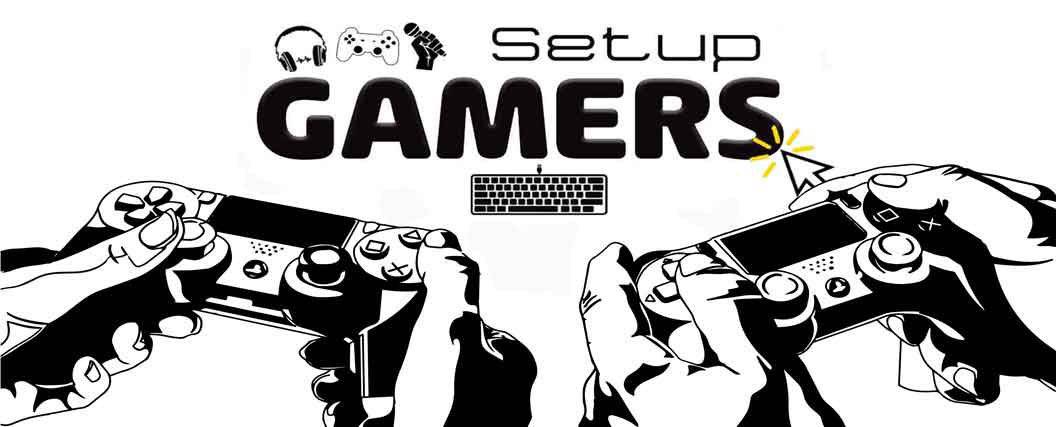If you’re in search of a new controller for Halo Infinite then you’ve come to the right place.
An ergonomic, responsive controller with plenty of extra buttons and customization options is the easiest way to gain an advantage in the latest iteration of Halo.
Interchangeable thumbsticks let you find the right precision, while trigger stops are crucial for burst-firing weapons in quick successions.
In this post, we will cover the best overall controllers for Halo right now.
What is the best controller for Halo Infinite?
8. PowerA Enhanced
Weight: 0.45 lbs
Trigger stops: X
Profiles: ✓
Wireless: X
Battery: –
The PowerA Enhanced is a wired controller for the Xbox Series X|S. Beautifully designed and brilliantly engineered, it comes in a selection of attractive colorways. It also features two rear mappable buttons, dual rumble motors, and a 3.5mm jack with mic-mute/ volume control.
Constructed entirely from plastic, the overall build quality is pleasing for the price. The front faceplate feels rubbery and smooth to the touch. Moreover, the backplate has a diamond pattern texture around the handles. Molded into the plastic, this provides a decent amount of grip.
Although the X/Y/A/B buttons are on par with the standard Xbox controller, some of the other buttons are a step-down. In particular, the D-Pad is not quite as tactile, and the triggers don’t have as good as a pull. Unfortunately, there are no trigger locks either, which is a big con for FPS gameplay.
On the plus side, the two rear buttons are in a natural location, about a third up from the bottom of the grips. These are easy enough to press with your middle finger – without too much of a stretch. We also like that there not intrusive, either, and effortless to program via the profile button above.
In the box, you’ll find a detachable 9.8 ft USB-C cable and a manual. Unfortunately, the deal does not include any extra thumbsticks, though you can buy after-market heads online. All in all, those after a “bang for your buck” controller with a few extra buttons might like this hardware for Halo Infinite.
- Xbox series x|s Controller with superior ergonomics and classic button layout + two mappable advanced gaming Buttons
- Immersive dual rumble motors + standard 3.5mm stereo headset jack for in-game audio
- Share button to capture and share screenshots and clips + volume dial with one-touch chat mute
- Detachable 9.8ft (3M) USB cable with Velcro closure + Officially Licensed by Xbox for Xbox series x|s and compatible with Xbox One
Prices pulled from the Amazon Product Advertising API on:
Product prices and availability are accurate as of the date/time indicated and are subject to change. Any price and availability information displayed on [relevant Amazon Site(s), as applicable] at the time of purchase will apply to the purchase of this product.
7. Nacon PRO Compact
Weight: 0.45 lbs
Trigger stops: X
Profiles: ✓
Wireless: X
Battery: –
The Nacon Pro Compact is a wired Xbox/ PC controller. Built for competitive gamers wanting to optimize their play style, it offers great ergonomics for all types of play styles. Additionally, it includes a free Dolby Atmos license, plus a range of professional settings from within the app.
Despite its name, the Pro Compact is not much smaller than the original Xbox Wireless controller. Its width is roughly the same, however, it has shorter grips and the shape is flatter. That allows you to really wrap your hands around it, especially when playing in a claw.
To increase comfort further, the back of the plastic shell has a textured surface and the thumbsticks have grippy patterns on the top. Additionally, for ergonomics, Nacon has made two main changes. They’ve subtly enlarged the buttons, and widened the gap between the bumpers and triggers.
The result is a fairly comfortable, streamlined design. In terms of comfort, it’s not quite 10 /10 but we would give it a seven. As for the build, the overall quality is high. Specifically, the buttons feel good, the triggers are great, and the thumbsticks make a satisfying, tactile click.
You’ll also like the ability to customize the controller from within the Nakon app. Here you can re-map all of the main buttons, the thumbsticks, and set the responsiveness of the triggers. The app also has five different response curves for the thumbstick’s dead zone, including two FPS settings.
Finally, the inclusion of free Dolby Atmos is another key feature of the Nacon Pro. After downloading the app, simply plug your headset into the controller to experience an extra level of realism while playing Halo Infinite. All in all, the Pro Compact is a versatile bit of kit that’s ideal for smaller hands.
- COMPACT GRIP. PRECISION CONTROL: Featuring an ergonomically compact design with larger buttons, this controller is built reduce hand fatigue ,
- PRO CUSTOMISATION: Achieve pro levels of customization through a dedicated App that lets you map buttons, set thumb stick sensitivity, trigger dead zones and much more.
- WIRED FOR PERFORMANCE: The Pro Compact Controller offers a low latency solution for gamers that improves reaction time and never runs out of battery when it matters most.
- ENGINEERED FOR 3D GAME AUDIO: Seamlessly unlock Dolby Atmos for Headphones the moment you plug in your controller,.
Prices pulled from the Amazon Product Advertising API on:
Product prices and availability are accurate as of the date/time indicated and are subject to change. Any price and availability information displayed on [relevant Amazon Site(s), as applicable] at the time of purchase will apply to the purchase of this product.
6. Turtle Beach Recon
Weight: 1.1 lbs
Trigger stops: X
Profiles: ✓
Wireless: X
Battery: –
The Turtle Beach Recon is an affordable wired option that combines game-changing audio innovations with game-winning controls. By plugging in a 3.5mm headset, it lets you take advantage of the audio features you’ll typically only find on the company’s headsets.
Some of these audio features include Superhuman Hearing, Mic Monitoring, Signature Audio Presets, and more. Accessible through the mode button at the top of the controller, it’s possible to toggle through and select your chosen audio feature, with each one having four different levels.
If you’re wondering what some of those modes do, we’ll quickly go over them now. Superhuman hearing drops the lows and really brings out the highs, making it easier to pinpoint enemies. While the Signature Audio presets include bass boost, treble boost, voice boost, etc.
The mode button doesn’t just allow you to configure the audio features but also some physical controls, too. On the third press, it re-maps the rear buttons. Moreover, on the fourth, it tunes the thumbstick sensitivity. Much like the audio features, both modes have four levels/ profiles.
Apart from the extra buttons (for modes) and two rear buttons on the back of the handholds, the Turtle Beach Recon follows a similar design to the original Xbox Core. In your hand, the ergonomics is practically the same, however, the handle grips are a little more pronounced – but not by much.
As for the buttons and thumbsticks, these also feel pretty good. We did notice that the D-pad is a bit softer than the stock Xbox controller, which is quite nice. Unfortunately, though, the triggers are not as smooth. You can tell they have slightly less resistance and more of a hard stop.
- TURTLE BEACH AUDIO ADVANTAGE - Easy access audio controls only available from Turtle Beach including EQ presets, game & chat volume mix, Mic Monitoring and more
- SUPERHUMAN HEARING - From quiet footsteps, to enemy weapon reloads, Superhuman Hearing setting gives you the ultimate audio advantage
- RESPONSIVE CONTROLS - Play in confidence with textured triggers and bumpers, an accurate 8-way D-pad, and smooth thumbstick movement
- FOUR TURTLE BEACH SIGNATURE PRESETS - Customize your game audio with four EQ presets, including Bass Boost
- GAME & CHAT MIX - Conveniently located game & chat audio mix controls
Prices pulled from the Amazon Product Advertising API on:
Product prices and availability are accurate as of the date/time indicated and are subject to change. Any price and availability information displayed on [relevant Amazon Site(s), as applicable] at the time of purchase will apply to the purchase of this product.
5. Razer Wolverine V2 Chroma
Weight: 0.6 lbs
Trigger stops: ✓
Profiles: ✓
Wireless: X
Battery: –
The Wolverine V2 Chroma is the Xbox Series X successor to the massively popular Xbox One V2. Armed with extra remappable buttons, swappable thumbsticks, and Razer Chroma RGB, you’ll be spoiled for customization choice when it comes to tearing up the competition.
Compared to Xbox’s stock controller, the design of the Wolverine V2 Chroma is more ergonomic in its overall shape and form. Notably, the grips are bulkier at the bottom and contour deeper towards the top. That makes it easier to wrap your fingers around to reach the rear buttons.
Unlike most other controllers that have rear paddles, the V2 Chroma has four mappable buttons in the center. While this location isn’t exactly in the most natural position, it didn’t take us long to adapt. We did however find that the bottom buttons were a bit awkward while hitting the bumpers.
Apart from the four additional rear buttons, another nice bonus is that Razer has added two extra bumpers on top. That gives you two bumpers and one trigger on each side. Again, much like the bottom rear buttons, we did find these to be a bit of a stretch for frequent in-game use.
Although the Wolverine V2 does not have an onboard profile button, all extra buttons can be re-mapped using the Razer Advanced app. Besides buttons, the app lets you customize every aspect of the controller. Here you can adjust lighting effects, motor rumble, and pin-point sensitivity settings.
Finally, the overall build quality of the V2 Chroma feels top-notch. The unit is responsive, the sticks are accurate, and the A/B/X/Y buttons make an amazingly satisfying “click”. Those are just a few more good reasons why this Halo Infinite controller is such a top, mid-priced choice.
- Power by Razer Chroma RGB: Enjoy greater immersion and customize with 16.8 million colors and lighting effects via the Razer Controller Setup for Xbox app
- 6 Additional Remappable Buttons: Unleash greater control and a more personalized play style with 4 extra triggers and 2 remappable bumpers
- Hair Trigger Mode with Trigger Stop-Switches: For a competitive edge, activate Hair Trigger Mode via two slide-locks on the underside of the controller.
- Interchangeable Thumbstick Caps: Includes a set of short and extended grips for a more natural and precise analog motion to fit your play style
Prices pulled from the Amazon Product Advertising API on:
Product prices and availability are accurate as of the date/time indicated and are subject to change. Any price and availability information displayed on [relevant Amazon Site(s), as applicable] at the time of purchase will apply to the purchase of this product.
4. PowerA FUSION Pro 2
Weight: 0.76 lbs
Trigger stops: ✓
Profiles: ✓
Wireless: X
Battery: –
The PowerA FUSION Pro 2 is the upgraded version of the Xbox One Fusion Pro. Similarly, it brings a wealth of pro-style features, as well as some welcome additions. Some of these include four programmable rear buttons, three-way trigger locks, and customizable thumb grips.
On first impressions, the build quality of the Pro 2 seems great. In your hand, it feels sturdy, heavy, and on par with some more expensive controllers, such as the Xbox Elite. However, one thing we did notice is that the vibration is quite powerful, which results in some noise/ rattle.
To provide a good grip, the rear of the controller has a rubberized texture that is nice but far from premium. The same rubber is found on the front handles of the black-color interchangeable faceplate, however, it does not feature on the white faceplate that also comes in the box.
Besides having interchangeable faceplates, we particularly like that the Fusion Pro 2 includes a few other customizable options. For starters, you get a choice of two different thumbstick heights, plus convex or concave caps. Additionally, there are two different-length modular paddles on the back.
In terms of comfort, this controller won’t give you any issues playing Halo Infinite, even for extended sessions. The grip is good, the weight is nice, and the paddles feel well placed. Furthermore, the analog sticks are silky smooth, and the triggers are much better than the previous model.
Lastly, you’ll like that the FUSION Pro 2 has a profile button on the back that can map the paddles on the fly – without opening an app or using the software. Moreover, unlike the previous model, there’s now a volume rocker with a mute function on the front of the pad.
- Mappable Pro Pack: level-up your game with four programmable Buttons you can quickly customize mid-game plus totally immersive gaming.
- Three-way trigger Locks: adjust for shorter trigger throws and faster action, or dial-in your trigger range to your preferred depth plus two gorgeous faceplates.
- Alps analog thumb sticks: customize your control, and Switch from short to tall sticks, or to a convex-capped stick plus embedded anti-friction rings.
- 3.5mm audio jack: experience crystal-clear in-game stereo audio and communication when you plug in your wired headset plus injected rubber grips,
Prices pulled from the Amazon Product Advertising API on:
Product prices and availability are accurate as of the date/time indicated and are subject to change. Any price and availability information displayed on [relevant Amazon Site(s), as applicable] at the time of purchase will apply to the purchase of this product.
3. Thrustmaster Eswap X Pro
Weight: 0.9 lbs
Trigger stops: ✓
Profiles: ✓
Wireless: X
Battery: –
The Thrustmaster Eswap X Pro is a versatile, wired controller that’s custom-built for competitive players. It combines some of the most advanced controller features into one package. This not only includes the remapping of all button functions, but also the entire stick assemblies themselves.
What this means is that the Eswap X Pro’s thumbsticks and directional controls are completely hot-swappable. You can simply pull them out and swap them around for a symmetrical layout (like a PS5 controller) – If you wish. It also lets you switch in a new module when joystick drift starts to set in.
Besides having modular sticks, the Eswap X Pro comes with a host of other controls. On the rear are four smallish, circular, programmable back buttons. Additionally, above these are two trigger-lock toggles that set the actuation to 50%. Also, on the bottom are six-volume/ profiles controls.
The profile controls consist of two profile buttons and a mapping button. Pressing the onboard mapping button allows you to switch and save the functions of the two profile buttons on the fly. Alternatively, load up the Thrustmapper software to fine-tune and adjust all the essential settings.
Although the Eswap Pros dimensions are barely wider than the stock Xbox controller, it does feel noticeably bigger, bulkier, and heavier (at 0.9 lbs.). For instance, the head of the stick is slightly wider and the sticks are taller. As a result, it’s preferential for those with larger hands.
Nevertheless, this is still a very comfortable controller to use. The grip is nicely refined, the overall unit feels robust, and the buttons are all in natural positions. To find your optimal comfort, though, there are plenty of aftermarket modules and grips that you can easily swap out/ replace.
Overall, those searching for the ultimate moddable experience might prefer this controller for Halo Infinite.
- T-MOD technology and Hot Swap feature lets you swap a module with any other-at any point in the game
- Extremely high-precision modules and action buttons, with minimal response times.
- New next-generation (NXG) mini-sticks: a longer lifespan, and greater precision
- Unlimited ecosystem of modules (sold separately) for maximum versatility and constantly-improving gaming comfor
Prices pulled from the Amazon Product Advertising API on:
Product prices and availability are accurate as of the date/time indicated and are subject to change. Any price and availability information displayed on [relevant Amazon Site(s), as applicable] at the time of purchase will apply to the purchase of this product.
2. SCUF Instinct Pro
Weight: 0.62 lbs
Trigger stops: ✓
Profiles: ✓
Wireless: ✓
Battery: 2x AA
The SCUF Instinct Pro is a modified Xbox Series X controller. Engineered for enhanced performance and a more responsive feel, it aims to take precious milliseconds off your reaction times. To achieve this, it features remappable paddles, instant triggers, and three configuration profiles.
Apart from the extra buttons and features, the design closely resembles the standard controller. The shape is practically the same and it weighs just 0.25 ounces less. Those seeking extra customization but who want to stick with the original Xbox controller’s ergonomics will particularly like this unit.
To modify the Instinct Pros design, SCUF has added a high-performance grip to the back of the handles and opted for removable faceplates on the front. The grip has a deep, rubber texture and is excellent at preventing slips. As for the faceplates, these clip-on/ off with ease using magnets.
Additionally, on the back, you’ll find four remappable paddles, two instant trigger switches, and a profile switch. The onboard switch allows you to assign up to three configuration profiles on the fly. We like that it conveniently lights up an LED on the front to indicate which profile is active.
Compared to the back button iterations we have tried from the other controllers, the embedded buttons on the Instinct Pro are some of the best. In particular, they’re easy to access, have just the right amount of resistance, and are nice and durable. That’s another big plus for this controller.
Finally, we also appreciate that the deal includes some accessories in the box. Inside you’ll find a spare set of thumbsticks of different heights (both convex and dome), as well as a USB Type-C cable.
Overall, the SCUF Instinct Pro is a well-balanced, top-tier controller capable of a fantastic Halo Infinite gaming experience.
- Your game is about to get better and faster. Four rear, Remappable Paddles can be configured to 16 functions and are embedded within the controller.
- New adjustable Instant Triggers eliminate the trigger pull allowing you to switch from a regular trigger to a mouse-click action for when you need ultra-fast shots.
- When youre playing fast, settings matter. The controllers onboard Profile Switch allows you to save up to three paddle remapping configurations.
- The ergonomic design and high-performance grip provide the ultimate non-slip comfort no matter how long you play.
Prices pulled from the Amazon Product Advertising API on:
Product prices and availability are accurate as of the date/time indicated and are subject to change. Any price and availability information displayed on [relevant Amazon Site(s), as applicable] at the time of purchase will apply to the purchase of this product.
1. Xbox Elite Wireless Series 2
Weight: 0.62 lbs
Trigger stops: ✓
Profiles: ✓
Wireless: ✓
Battery: 40 hours
The Xbox Elite Series 2 is a cutting-edge, wireless controller that builds upon learnings from the original Elite Controller. Completely re-engineered from the inside-out, it features adjustable-tension thumbsticks, interchangeable components, and up to 40 hours of rechargeable battery life.
If that’s not enough, the Series 2 impresses with some other substantial improvements. Instead of just being able to save just two profiles (plus the default configuration), it can now save three. In the same way, the hair-trigger locks have also taken a step up from two locking positions to three.
Microsoft has also re-designed the paddles on the back of the controller. Much like the original Elite controller, the ES2 still has four removable paddles on the back, however, these are now shorter in length. When you press them, they require a little more force but are still tactile and firm.
As mentioned, the adjustable-tension thumbsticks are one of the standout features of the Elite Series 2 and something you won’t find on any other Xbox controller! That allows you to adjust the tension to three different positions. As a result, you can perfectly adjust the feel for your aim.
Besides this, the Elite Series 2 boasts the ability to customize the thumbsticks (with two different shapes and heights), as well as all buttons using Microsoft’s built-in software. The software has a ton of features and is super easy to use. It gives you full control from within a clean widget overlay.
Finally, you’ll also appreciate the premium feel of the Elite Series 2. The weight is solid, the materials are high-quality, and the response is quick. Moreover, thanks to the rubberized grip that wraps around the back of the controller and onto the front, it provides excellent comfort and control.
All in all, with so much done right, the Elite Series 2 is our number one controller for playing Halo infinite right now.
- Experience the Xbox Elite Wireless Controller Series 2 featuring adjustable-tension thumbsticks, wrap-around rubberized grip, and shorter hair trigger locks.
- Enjoy limitless customization with interchangeable components and exclusive button mapping options in the Xbox Accessories app.*
- Save up to 3 custom profiles on the controller and switch between them on the fly.
- Swap thumbstick toppers, D-pads, and paddles to tailor your controller to your preferred gaming style.
Prices pulled from the Amazon Product Advertising API on:
Product prices and availability are accurate as of the date/time indicated and are subject to change. Any price and availability information displayed on [relevant Amazon Site(s), as applicable] at the time of purchase will apply to the purchase of this product.
We hope you found a controller for Halo Infinite on this list.
Click here for the 10 best Headsets for Halo Infinite!
Click here for the best Gaming PCs for Halo Infinite!