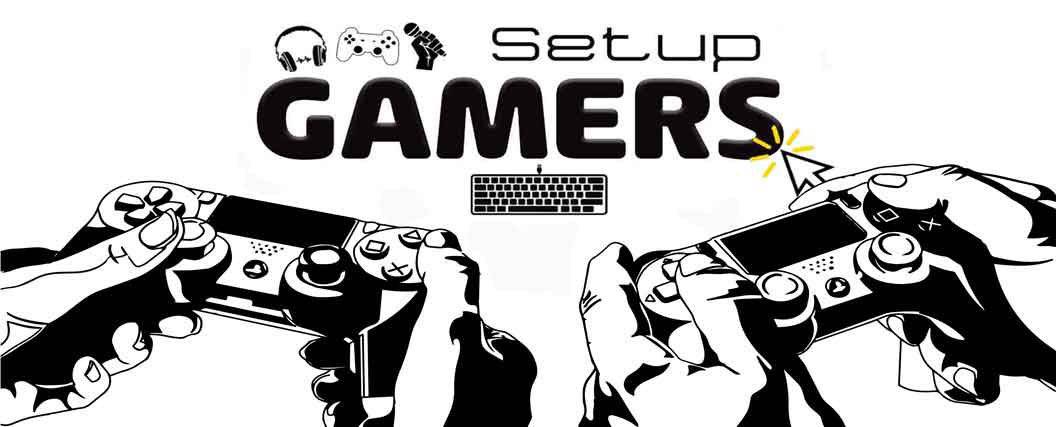If you’re in search of a new headset for the Valve Steam Deck then you’ve come to the right place.
While most SD gamers will likely shoot for a portable pair of earbuds that they can just throw in their pocket, others will always prefer the advantages of a headset.
That’s why we’ve put together this useful list, featuring the best wireless headsets right now.
All of the headsets below either support Bluetooth or come with a tiny, low-latency, USB-C dongle.
What is the best headset for the Steam Deck?
7. Logitech G435 LIGHTSPEED
Connection: Wireless
Connection Type: Bluetooth
Battery: 18 hours
The Logitech G435 is a LIGHTSPEED and Bluetooth wireless gaming headset built with younger players in mind. Weighing just 0.36 lbs., it’s incredibly light, making it comfortable to wear. Moreover, it comes in three different color versions and features a dual beamforming microphone.
As this is a budget headset (intended for teens), the build quality is fairly basic. For materials, it uses a lot of plastic, and the amount of cushioning is subpar. For example, the headband is just a cloth strap with minimal padding, and there’s no interior lining sealing the cups.
Despite this, the G435 offers decent durability and many players with smaller heads will still find it very comfortable to wear. There’s lots of flexibility in the headband, it has a light clamping force, and the over-ear cups are 0.8” thick. Covered in a breathable fabric, they don’t get overly sweaty either.
The sound quality of this headset isn’t going to blow anyone away, but it’s good for its price point. Inside are a pair of 40mm audio drivers that produce a 20 Hz – 20 kHz frequency response. As far as the sound goes, it focuses more on the mid-tones and trebles than the bass side of things.
For playing online and taking calls, the dual microphone isn’t bad either. During our testing, we had no breakups or distortion, and the noise-canceling works quite well. Built discreetly into the side of the ear cup, the mic tucks away behind your mouth. It’s not on a boom arm (so non-adjustable).
Finally, the low-latency Bluetooth connection delivers a reliable connection, as well as a respectable 33-foot range. It works with all devices without any interference or audio delay. Overall, if you’re a teen or an adult with a smaller head, this headset is a great entry-level choice for the Steam Deck.
Prices pulled from the Amazon Product Advertising API on:
Product prices and availability are accurate as of the date/time indicated and are subject to change. Any price and availability information displayed on [relevant Amazon Site(s), as applicable] at the time of purchase will apply to the purchase of this product.
6. Razer Opus X Wireless
Connection: Wireless
Connection Type: Bluetooth
Battery: 30 hours
The Razer Opus X is a lightweight, over-ear headset with active noise cancellation (ANC) and low-latency Bluetooth technology. It has a sleek, modern design that resembles a product from Sony. Moreover, it comes in three playful colorways: Mercury White, Quartz Pink, and Razer Green.
Much like the Logitech G435, the build quality of the Opus X does feel subpar, and this is reflected in the price. For starters, the housing is entirely plastic and the foam earpiece is clearly generic (not memory foam). As a result, it does hinder the comfort and is likely to affect the lifespan.
Nevertheless, the Razer Opus X has a nice fit and is generally comfortable to wear. In particular, the headband provides plenty of flex, a wide range of adjustment, and an appropriate clamping force. The ear cups offer decent adjustability, too, having the ability to swivel 90 degrees.
Armed with a pair of custom-tuned 40mm drivers, the Opus X is capable of delivering decent quality sound. In terms of the audio experience, the sound profile is warm with clear highs and tight bass that’s powerful but not overwhelming. The volume level is also nice and loud, even at 50%.
Unusually, the Razer Opus X has no wired connection port and connects solely through Bluetooth 5.0. During our testing, we found that the Bluetooth connects quickly (within 3 seconds) and has just 60ms of latency. That makes it a suitable choice for mobile gaming with the Steam Deck.
Prices pulled from the Amazon Product Advertising API on:
Product prices and availability are accurate as of the date/time indicated and are subject to change. Any price and availability information displayed on [relevant Amazon Site(s), as applicable] at the time of purchase will apply to the purchase of this product.
5. Xbox Wireless Headset
Connection: Wireless
Connection Type: Bluetooth
Battery: 15 hours
The official Xbox Headset might seem like an unlikely candidate for the Steam Deck; but with wireless Bluetooth protocols built-in, it deserves a place on our list. Mass-produced by the folks at Microsoft, the quality is impressive for the price. Moreover, it has some intuitive features/ controls.
Weighing 6.8 pounds, the headset is lightweight while remaining relatively solid. For materials, it has a hard-plastic, adjustable headband with a generous amount of leatherette padding. Similarly, the foam ear cups have a leatherette cover, which makes them soft and comfortable to wear.
To control the volume, we particularly like that both outer circles of the ear cups act as rotating dials. The right ear cup controls the master volume, while the left cup controls the game and chat mix. As a result, you can quickly make adjustments on the fly without searching for a smaller dial.
In terms of features, the sound engineers incorporated every spatial-sound technology they could into this wireless headset. Windows Sonic, Dolby Atmos, and DTS Headphone:X are all right there. In addition to the native software, there’s multiple ways to enhance the default audio profile.
Connecting this headset to your new portable console is possible over either Bluetooth 4.2 or USB Type-C. Bluetooth works for both PC and mobile devices. Additionally, it’s compatible with Windows and Linux operating systems. When using Bluetooth, it gave us no connection issues, whatsoever.
Finally, like most other wireless headsets, the Xbox Wireless adopts an internal rechargeable battery. The battery provides up to 15 hours of runtime at 100%. Moreover, thanks to the quick charge (over USB-C); it’ll give you four hours of playtime from just half an hour of charge.
Prices pulled from the Amazon Product Advertising API on:
Product prices and availability are accurate as of the date/time indicated and are subject to change. Any price and availability information displayed on [relevant Amazon Site(s), as applicable] at the time of purchase will apply to the purchase of this product.
4. Turtle Beach Stealth 700 Gen 2 MAX
Connection: Wireless
Connection Type: Bluetooth
Battery: 40 hours
The Turtle Beach Stealth 700 Gen 2 MAX is the successor to the highly popular Stealth 600 Gen 2. Featuring a flip-to-mute mic, a fourty-hour battery, and integrated Bluetooth capabilities (enabling you to pair the headset with any Bluetooth device), it certainly ticks a lot of boxes.
Compared to the past model, the build quality is even tougher. To ensure longevity, it utilizes an all-new, metal-reinforced headband that combines with strengthened hinges. As a result, you won’t ever have to worry about damaging this headset as you might with other peripherals.
Besides this, Turtle Beach has re-designed their open-back memory foam ear cushions to provide an upgrade in comfort. These are not only larger but also have considerably more padding to increase the depth of the cans. That allows them to cover your ears without any interference from the driver.
The drivers themselves are the same 50mm Nano-clear speakers found in the Stealth 600 Gen 2. Naturally, the game audio sounds just as amazing with plenty of volume. While playing on the Steam Deck, we had no problems hearing footsteps or processing subtle audio cues with this headset.
Finally, we especially like the addition of Bluetooth 4.2. Bluetooth lets you pair this headset with your Steam Deck, or a smartphone, tablet, etc. Moreover, after downloading the native app, it gives you a way to adjust the EQ settings as well as customize some of the controls on the headset itself.
Prices pulled from the Amazon Product Advertising API on:
Product prices and availability are accurate as of the date/time indicated and are subject to change. Any price and availability information displayed on [relevant Amazon Site(s), as applicable] at the time of purchase will apply to the purchase of this product.
3. SteelSeries Arctis 7+
Connection: Wireless
Connection Type: USB-C dongle
Battery: 30 hours
The Arctis 7+ is the updated version of the award-winning Arctis 7. It shares all the same qualities as its predecessor but comes with a smaller ultra-low latency, USB Type-C dongle (for multi-system compatibility). Pop it in the top of your Steam Deck to experience lossless 2.4 GHz wireless audio.
Made from lightweight reinforced steel, the build quality of the 7+ is noticeably robust. Thanks to the headband combining with a fully adjustable, ski goggle strap, it’s not lacking in comfort either. The elastic strap provides a universal fit while supporting the ear cups at just the right height.
Besides this, the on-ear ear cups use a squishy memory foam that makes them super comfortable to wear. They do not cause any pressure points and almost feel like pillows on your ears. Covered in a mesh-like layer of cloth, they’re breathable too, and do a fantastic job at minimizing sweat.
Given that these are wireless headphones, the audio quality is wonderful. In particular, the sound is clean, the bass hits well, and subtle details are emphasized from all directions. We also like that by adjusting the EQ settings in the software. It’s easy to set the game audio to your preference.
The wonderful audio quality is in part thanks to the lossless 2.4 GHz dongle. Compared to Bluetooth, this provides an even more stable connection over a massive 40 ft. range! It’s also what enables this headset to be so versatile and work across your PC, Android, Switch, iPad, Steam Deck, and more.
Nowadays, it’s rare for modern headsets to have a retractable mic; however, this is yet another key feature of the Arctis 7+. The mic doesn’t feel flimsy or cheap, and the audio is loud and clear. We especially like how smooth the retractable mechanism feels when you pull out/ push in the mic.
In short, the Arctis 7+ is a superb, versatile gaming headset for all sorts of wireless devices.
Prices pulled from the Amazon Product Advertising API on:
Product prices and availability are accurate as of the date/time indicated and are subject to change. Any price and availability information displayed on [relevant Amazon Site(s), as applicable] at the time of purchase will apply to the purchase of this product.
Click here for the cheaper SteelSeries Arctis 1!
2. Corsair Virtuoso RGB Wireless XT
Connection: Wireless
Connection Type: Bluetooth
Battery: 15 hours
The Virtuoso RGB Wireless XT is a high-fidelity, flagship gaming headset that features a broadcast-grade mic and a plethora of connection options. For connectivity, it cannot only connect in two different wired ways (3.5mm/ USB-C) but also two wireless ways as well, with Bluetooth and 2.4 GHz.
Machined from lightweight aluminum, the build quality of the Wireless XT is exceptionally high. In your hand, it feels solid, sturdy, and with the kind of durability you would expect from a higher-end product. At 0.85 lbs., there is some weight but it doesn’t cause uncomfortable levels of compression.
To prevent compression, an extremely soft, pillow-like material lines the inner headband. Moreover, the pleather earpads use a similar memory foam that allows for many hours of gameplay. The shape of the earpads themselves are also fairly large and should cup comfortably over most people’s ears.
Embedded inside each cup is a 50mm neodymium driver. The drivers deliver 20 Hz – 40 kHz frequencies, which is double that of typical gaming headsets. As for the sound quality, we found this to be natural and precise. The soundstage is wide, with crisp mids/ highs and above-average bass.
After receiving this headset, you will probably want to adjust the audio out of the box. The main method for doing this is by going into the ICUE software and selecting/ modifying the full suite of EQ presets. Another way is by activating Dolby Atmos for a substantial boost in surround sound.
Finally, having four different ways to connect this headset is a massive plus. For the Steam Deck, just three ways will work though, with Bluetooth 5.0 being the only wireless way to pair. Nevertheless, this mode works incredibly well and allows you to connect to multiple devices simultaneously.
Overall, those after a premium headset that functions across all ecosystems should seriously consider the Virtuoso RGB Wireless XT.
Prices pulled from the Amazon Product Advertising API on:
Product prices and availability are accurate as of the date/time indicated and are subject to change. Any price and availability information displayed on [relevant Amazon Site(s), as applicable] at the time of purchase will apply to the purchase of this product.
1. Sony WH-1000XM5
Connection: Wireless
Connection Type: Bluetooth
Battery: 30 hours
The Sony WH-1000XM5 is an industry-leading pair of noise-canceling wireless headphones with a built-in mic. Sleek and sophisticated, they come in all back with a gold logo on the side of the cups. While they’re not specifically marketed for gaming, the audio they produce is outstanding.
Weighing 0.6 pounds, the WH-1000XM5 is lightweight and incredibly comfortable to wear. Made of foamed polyurethane, the ear pads are soft, plush, and do a great job of relieving pressure. As for the headband, this is a little on the thinner side but still supported by relatively thick padding.
One of the key selling points of these headphones is their fantastic noise-canceling abilities. Inside each cup is a pair of microphones that assist in keeping out high and mid frequencies. The ANC works exceptionally well and makes this headset a dream for commuting with your Steam Deck.
Equipped with 30mm drivers that have a 4 Hz – 40 kHz response, the audio quality is of course a plus. Overall, they sound well balanced, though a bit heavy on the low end, but not overly boomy or with obvious peaks in the response. All sound is entirely adjustable from within the native app.
For effortless, hands-free operation, we also like that the WH-1000XM5 integrates some quick controls on the side of the cup. Adjusting the volume is as simple as swiping the touch sensor. Moreover, placing your hand over the cup will drop the volume way down and turn off ANC.
Finally, Bluetooth 5.2 gives these headphones the wireless freedom you’re after. We found the range to be excellent and that they have no problems staying connected, even over 30 feet. A minor con though, is that this Bluetooth version can only support two connected devices at the same time.
Overall, if you’re searching for the total package, it’s hard to beat these headphones for the Steam Deck. Thanks to their comfort, noise-canceling, sound quality, and connectivity, it’s perfect for on the go!
Prices pulled from the Amazon Product Advertising API on:
Product prices and availability are accurate as of the date/time indicated and are subject to change. Any price and availability information displayed on [relevant Amazon Site(s), as applicable] at the time of purchase will apply to the purchase of this product.
Can I Use a Headset with the Steam Deck?
The Steam Deck supports wired and wireless headsets. Wired connections are possible with a 3.5mm audio jack or through the USB-C port. Moreover, for wireless compatibility, both Bluetooth 5.0 and low latency 2.4 + 5.0 GHz connections (over a USB-C dongle) work well.
The 3.5mm headphone jack is located on the top left of the Steam Deck, next to the volume controls. This offers the most direct audio experience and does not interfere with synchronizing other accessories to your Steam Deck.
The USB-C port is on the top right, next to the power button. There aren’t many headsets with this style of connection yet, but it’s gaining traction.
Wireless connections over Bluetooth 5.0 and low latency dongles both function well. They remove the need for restrictive wires and free up your ports for other devices. Due to the portability of the Steam Deck, we recommend connecting in this way.
How to Choose the Best Headsets for the Steam Deck in 2025
The key to choosing an appropriate headset for the Steam Deck is understanding what you need from the headset and finding an option that meets those standards. The details listed below help you create a baseline for what you expect.
Design/ Portability
You want a headset that can match the portability of the Steam Deck. Look for a design that contributes to this feature, ideally a wireless headset that can fold up easily.
Consider options that come with a protective case or have a compatible case to protect the headset as you travel. This protects your headset from mess and general wear and tear from transportation.
Build Quality
People avoid throwing their headsets around, but it can happen. Your headset should be strong enough to hold up to general wear and tear from gaming, meaning they should be able to handle long hours of use without breaking
This doesn’t even consider wearing the headset outside of your gaming time.
You want a headset built with solid, comfortable materials that will hold up over time and lead to no complications.
Comfort
Prolonged wearing can be painful with the wrong materials. Consider the weight of the headset, and how it fits your head. There are plenty of great options that won’t work for larger heads, and vice versa for smaller heads.
The headset should utilize breathable materials and feature a headband or cushion at your crown. This relieves any pressure with extended use.
Look for earcups that fit over your ear perfectly, ideally using memory foam velour.
Features
Headsets should offer a variety of features to improve your listening experience.
Noise isolation is especially important if you play games that use directional audio cues, and surround sound provides a more immersive experience than stereo sound.
Make sure your headset includes a microphone. You want as many features included to prevent lugging other accessories.
Connectivity Options
Ideally, choose a headset with wireless connectivity options for your Steam Deck. This keeps your port open for other accessories, and it capitalizes on the portability of the device.
Most wireless headsets are more expensive, but they give you the option to connect using an aux cord in a pinch. You get the best of both worlds.
Battery Life
If you choose a wireless headset for the Steam Deck, make sure you’re comfortable with the battery life. Most headsets can last a while on a single charge, ranging from 15 hours to 30 hours.
Consider how long you plan to use your headset and how long you want to go between charges.
Frequently Asked Questions
Can I use a headset with the Steam Deck?
The Steam Deck works just fine with any wired headset that has a 3.5mm jack or a USB-C port. Due to supporting Bluetooth 5.0 (for controllers, accessories, and audio), the majority of wireless Bluetooth headsets will also work, regardless of whether they’re using the latest Bluetooth version.
What kind of headsets work with the Steam Deck?
All wired headsets with a 3.5mm jack or USB-C port will work with the Steam Deck. Moreover, due to the Steam Deck supporting Bluetooth 5.0, current and older generation Bluetooth wireless headsets will work just fine. Wireless headsets with a low-latency 2.4 GHz dongle are also compatible.
Does the Steam Deck have a headphone jack for my headset?
The Steam Deck has a standard 3.5mm stereo headphone/ headset jack for your headset. It is located on the top left of the Steam Deck next to the volume controls.
Does the Steam Deck have a USB port for my headset?
The Steam Deck has a single USB Type-C port for your headset. You will find it on the top right of the device next to the power button.
We hope you found a Steam Deck headset on this list.
Click here for the 10 best Earbuds for the Steam Deck!
Click here for the best Keyboards for the Steam Deck!
Image credit:
Photo by Varad Murti on Unsplash