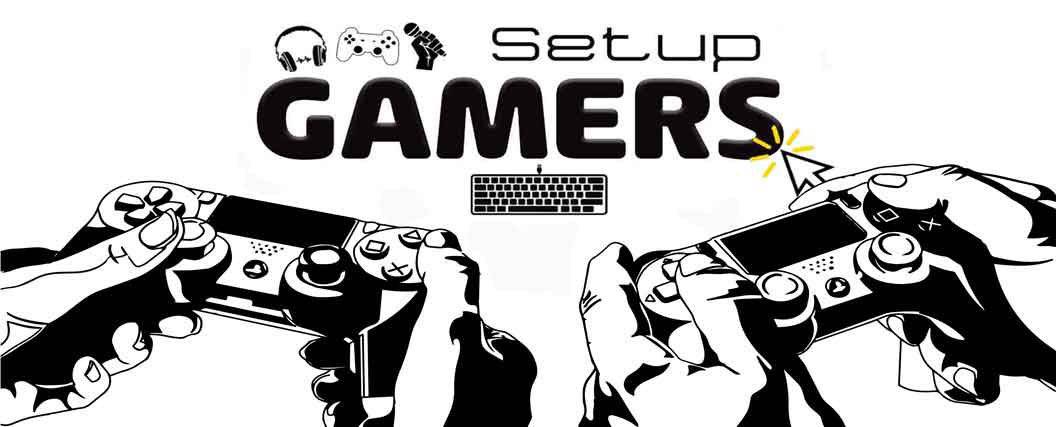If you’re in search of a new keyboard for the Valve Steam Deck then you’ve come to the right place.
While there is a touch-screen keyboard on the Steam Deck, this doesn’t exactly provide the fastest typing experience, particularly for writing emails or surfing the web.
That’s why we’ve put together this useful list, featuring the best wireless keyboards right now.
Below, you’ll find a selection of folding keyboards, low-profile keyboards, and SFF boards that are all Bluetooth compatible.
What is the best keyboard for the Steam Deck?
7. Logitech K380 Bluetooth Keyboard
Keycaps: ABS
Backlighting: X
Hot-swappable: X
Wireless: ✓
Software: X
The Logitech K380 takes up about 50% of the real estate of a traditional keyboard, all while allowing for up to three devices to connect simultaneously over Bluetooth. Besides this, it offers universal compatibility, supporting both Linux and Windows operating systems.
Logitech has always stood out for their build quality, and this multi-device is no exception. Made from a high-density polymer, the chassis has lots of strength. Moreover, the rounded ABS keycaps are not too loose and have a slight indent in the middle that helps keep your fingers centered..
Even though the layout is more compact than a traditional keyboard, the size is not difficult to use, or adjust to either. It doesn’t feel overly cramped and all the essential keys are there. Most of the secondary keys position along the F-row, including those for switching between connected devices.
In terms of the connection, we found that the wireless was reliable and allowed for easy pairing. The range is great too, stretching over 33 feet. Unfortunately, one con though is that it is lacking a rechargeable battery. Instead, it requires two AAA’s for a tremendous three-month plus battery life.
All in all, the K380 is a top budget keyboard for the Steam Deck.
Prices pulled from the Amazon Product Advertising API on:
Product prices and availability are accurate as of the date/time indicated and are subject to change. Any price and availability information displayed on [relevant Amazon Site(s), as applicable] at the time of purchase will apply to the purchase of this product.
6. Samsers Bluetooth Foldable Keyboard
Keycaps: ABS
Backlighting: X
Hot-swappable: X
Wireless: ✓
Software: X
This multi-device from Samsers looks a bit different from most other keyboards. As you can see, it has a space-saving design that hinges in the middle. That makes it perfect for portable gaming consoles like the Steam Deck, as well as use with mobiles or laptops.
Build quality is a major concern for any keyboard that hinges. Fortunately, the manufacturer combines smart engineering and top-tier components to eliminate any weak points or issues. The hinges are tough yet unobtrusive and the board has a real high-quality feel.
Typing on this keyboard is a little cramped, but that’s expected with a foldable 60% layout. Still, for inputting quick messages and searching the web, it’s not going to give you much to complain about. This is especially the case when you consider its space-saving nature.
Connecting over the latest Bluetooth, this multi-device offers stability over long distances and even allows for up to three simultaneous connections as well. Moreover, flipping from your Steam Deck to your smartphone is incredibly easy with this keyboard, too, just by pressing a single button.
Finally, add a rechargeable battery into the mix (which offers up to 40 hours of continuous operation), and it’s easy to see why this device has become so popular.
Prices pulled from the Amazon Product Advertising API on:
Product prices and availability are accurate as of the date/time indicated and are subject to change. Any price and availability information displayed on [relevant Amazon Site(s), as applicable] at the time of purchase will apply to the purchase of this product.
5. Fintie Wireless Bluetooth Keyboard
Keycaps: ABS
Backlighting: X
Hot-swappable: X
Wireless: ✓
Software: X
Gamers looking for a Steam Deck keyboard that mimics a laptop keyboard will want to take a closer look at this wireless option. The layout, the footprint, and the integrated trackpad all give the Fintie a real ultra-book kind of feel, without having to attach it to the console directly.
Akthough this product does have a slim and ultralight build, it doesn’t feel flimsy or cheap. The materials (high-grade polymers, aluminum, and ABS keycaps) all come together to produce a top-tier accessory. With this keyboard, gamers are certainly getting more than their money’s worth.
Due to using scissors switches, the overall typing experience can feel a little mushy at times, especially when compared to a traditional mechanical switch. Still, the key travel is pretty short, and the actuation is snappy. With that said, the typing experience is just fine for light use on the go.
Bluetooth 5.1 makes it easy to connect this keyboard to your Steam Deck and multiple other devices as well. In terms of the connection, this is strong, stable, and reliable even over longer distances. The battery life is also good, lasting up to 40 hours of continuous use before it needs a recharge.
Prices pulled from the Amazon Product Advertising API on:
Product prices and availability are accurate as of the date/time indicated and are subject to change. Any price and availability information displayed on [relevant Amazon Site(s), as applicable] at the time of purchase will apply to the purchase of this product.
4. iClever Foldable Keyboard
Keycaps: ABS
Backlighting: X
Hot-swappable: X
Wireless: ✓
Software: X
Up next is the second foldable keyboard on our list, the BK08 from iClever. Unlike the Samsers folding keyboard (that has a single hinge in the middle), this one has a three-way split with a touch-sensitive pad (and mouse buttons) integrated onto one of the ends.
It’s tough to imagine there being a more robust folding keyboard than this one. Framed with an aluminum body, everything feels solid and it has quite a bit of heft. We also like that iClever has reinforced the smart hinges. The result is a sturdy, physical build that’s not going to break easily.
Due to the compact nature of this keyboard, it does require more attentiveness when typing. The touchpad is also fairly small too, so we can say the same about scrolling. To enjoy the best functionality, we did need to turn up the scrolling speed in the accessibility settings.
Finally, you’ll like that the LiPo battery inside this keyboard is pretty big. Gamers can expect to get up to 60 hours of continuous use before they have to hook it up to a cable. Unfortunately, the cable only functions for charging purposes, though (can’t use it wired) and it has an older micro USB port.
Overall, those after a well-made, portable keyboard that folds and syncs faultlessly via Bluetooth, should consider this nifty gadget for the Steam Deck.
Prices pulled from the Amazon Product Advertising API on:
Product prices and availability are accurate as of the date/time indicated and are subject to change. Any price and availability information displayed on [relevant Amazon Site(s), as applicable] at the time of purchase will apply to the purchase of this product.
3. RK ROYAL KLUDGE RK925
Keycaps: ABS
Backlighting: White
Hot-swappable: X
Wireless: ✓
Software: X
Instead of hinging this folding 60% mechanical keyboard vertically, the engineers behind the RK925 decided to hinge it horizontally. That results in a longer and narrower fold, making it easier to slip inside a bag or a pocket. Additionally, there are no weird gaps in the middle, either.
Made from reinforced aluminum, the build quality of the RK925 is structurally sound. This is even more important when there’s a magnetic “holding-stand” incorporated into the top of the case. The stand allows you to balance the Steam Deck on top for the perfect viewing angle.
Another big plus of this folding keyboard is that it features low-profile Red mechanical switches. The switches provide the same speed, accuracy, and performance as traditional switches do but with a shallower form factor. They’re not only great for productivity but also for a spot of gaming.
Lastly, Bluetooth 5.1 handles the wireless connection between this mechanical keyboard and your Steam Deck. In wireless mode, Royal Kludge guarantee up to 200 hours of nonstop usage. Impressively, the whole thing recharges from 0% to 100% in as little as 2 ½ hours, as well.
Currently, this is the best foldable gaming keyboard for the Steam Deck.
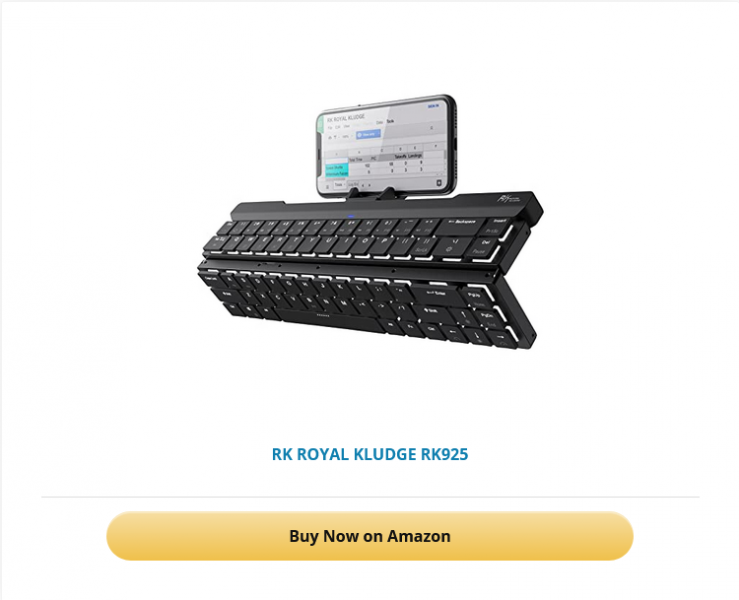
2. Keychron K3 Ultra-Slim
Keycaps: ABS
Backlighting: White
Hot-swappable: ✓
Wireless: ✓
Software: X
The Keychron K3 is an ultra-thin, 75% mechanical keyboard with hot-swappable optical switches. This board stands out for its distinctive, low-profile design that measures just 0.86 inches at the highest tip. It also features dual connectivity and cross-platform support.
Made from aluminum (and a plastic bottom frame), the K3 is noticeably solid. Despite weighing only 1.06 lbs., it has quite a bit of heft and feels rigid in your hand. Overall, the build is lightweight and portable enough to carry, yet strong enough that it’s not going to break along the way.
Underneath the board are four rubber bumpers and two adjustable rear feet that raise the typing angle. Moreover, at the back (center) is a USB-C port, plus two switches on the left. The switches toggle Bluetooth on/ off, and can change the keyboard OS layout from Windows (+Linux) to Mac.
To keep this board as streamlined as possible, Keychron has opted for their own low-profile optical switches. These are 40% slimmer than traditional switches and have a rapid 1.1mm actuation. They come in three popular colors: Blues, Browns, and Reds – to suit your feel and preference.
Wireless connectivity is another area where the K3 shines. Fast and stable, the Bluetooth 5.1 chipset connects up to three devices, and allows simultaneously switching between them. As for the power, this comes from a 1550 mAh battery. The battery has a short 3-hour charge and can last three days.
Overall, thanks to its slimness, build quality, and backlight illumination; the Keychron K3 is a serious contender as one of the best wireless keyboards for the Steam Deck.
Prices pulled from the Amazon Product Advertising API on:
Product prices and availability are accurate as of the date/time indicated and are subject to change. Any price and availability information displayed on [relevant Amazon Site(s), as applicable] at the time of purchase will apply to the purchase of this product.
Click here for the smaller 65% Keychron K7.
1. Razer V3 Mini HyperSpeed
Keycaps: ABS
Backlighting: RGB
Hot-swappable: X
Wireless: ✓
Software: ✓
The BlackWidow V3 Mini is a wireless 65% mechanical gaming keyboard with Razer Chroma RGB. Designed to be compact enough for any space, and versatile enough for all setups, it intelligently balances form and function for a seamless gaming experience.
In terms of materials, the body is mostly plastic but it does have an aluminum top plate. Due to this, there’s a decent amount of weight (1.76 lbs.) and the build quality is high. At 12.6 x 5.1 x 1.6 inches, the size is pushing the boundaries of portability but it’s still small enough to slip into a backpack.
For switches, the V3 Mini comes in two Razer variants: Greens and Yellows. Greens are a clicky, tactile switch with optimized actuation. In contrast, Yellows are a linear switch that adopt sound dampeners. Then, on top is a nice double-shot set of ABS keycaps that have shine-through legends.
While the build quality is a big selling point of the V3 Mini, it’s the excellent connectivity that makes it excel. Besides connecting via a detachable USB-C cable, it can also connect over Bluetooth or 2.4 GHz. Both wireless modes pair wonderfully with no latency or range issues to speak of.
Of course, no wireless keyboard is truly worth its weight unless the battery life is there to match it. Fortunately, this is another big plus of this board. Regardless of whether it’s in Bluetooth mode, or 2.4 GHz wireless, it’ll give you up to 200 hours of battery life from just under five hours of charge.
Overall, those searching for a Steam Deck keyboard that they can do some real gaming on (and not just casual typing), will love this bit of kit. It provides all the benefits of a full-size board but in a compact 65% form factor.
Prices pulled from the Amazon Product Advertising API on:
Product prices and availability are accurate as of the date/time indicated and are subject to change. Any price and availability information displayed on [relevant Amazon Site(s), as applicable] at the time of purchase will apply to the purchase of this product.
Can I Use a Keyboard with a Steam Deck?
A keyboard can connect to the Steam Deck in two ways; wired or wirelessly. For a wired connection, simply plug your keyboard USB Type-C cable into the port on the top right of the Steam Deck. Conversely, to use it wirelessly, pair the device over Bluetooth 5.0.
Due to the Bluetooth standard being backward compatible, all wireless Bluetooth keyboards (that support Linux/ Windows) will work on the Steam Deck. Wireless keyboards that use a low latency 2.4 GHz dongle will also work.
Due to the Steam Deck only having one USB port, we recommend opting for a wireless Bluetooth connection to free up the USB port for a charging cable.
If you plan to connect multiple peripherals, consider purchasing a USB-C hub. This ensures you have adequate ports for an external mouse, keyboard, and headset, all of which you can connect to your Steam Deck.
When looking for an appropriate keyboard for the Steam Deck you should aim for a smaller, more portable option. You can use your PC keyboard, but this defeats the purpose of the Steam Deck.
Using a keyboard offers are more pleasant typing experience and it may even improve your gaming experience on certain games, too. Whatever your needs, be sure to choose a keyboard that suits your appropriate situation.
How to Choose the Best Keyboard for the Steam Deck
While you can use most keyboards you have laying around, not every keyboard works well with the Steam Deck. Consider these details when shopping for the best keyboard for the Steam Deck.
Design/ Portability
A keyboard for the Steam Deck should sit on a decent middle ground between your aesthetic desires and portability.
Many Steam Deck users prefer a keyboard designed for gaming, and there are plenty of layouts available. However, you should consider a compact keyboard design that transports easily, too.
Features that improve portability include a slimmer profile, fewer keys, and wireless capabilities. Some keyboards offer compatible cases for improved portability.
Build Quality
Some smaller keyboards may transport well, but you don’t want something that is not sturdy enough to handle consistent gaming use. Look for a build quality that can hold up to repeated use as well as transportation.
You want a keyboard that holds onto its responsiveness, feels good, and will not break in a few months. Consider higher quality materials like metal or PBT.
Switch Type/ Stabilizers
Most keyboards work with the switch type you prefer. If you aren’t sure what this is, find a tester online to check responsiveness and clickiness.
Slimmer, more portable keyboard options may limit you to slim profiles that rely on slim switch versions. Moreover, find a stabilizer option that works with your keyboard switches and layout.
Alternatively, you can consider a membrane keyboard that offers a more silent experience. These can be more portable, but most gamers prefer the feedback of mechanical keys.
Features
Because the keyboard market is so saturated, you’ll find a variety of other features to improve your experience. These range from custom keycaps and special lighting to built-in functional improvements.
Look for keyboards that offer greater customization through trusted software, and you can customize your keyboard to suit your Steam Deck experience.
Connectivity Options
Make sure your keyboard connects to your Steam Deck properly and leaves room for other peripherals.
If portability is a major concern, your keyboard should feature Bluetooth or 2.4/ 5 GHz connection capabilities.
If you want to use a cable for the marginal performance benefit, you need a keyboard that connects using USB-C or an appropriate adapter.
Battery Life
Wireless keyboards should have an appropriate lifespan to match your Steam Deck. The best keyboard for your Steam Deck should at least match your usual session on your Steam Deck, but a keyboard that lasts longer, such as eight hours plus is preferential.
Keep in mind how long your wireless keyboard takes to charge as well.
Frequently Asked Questions
Can you use a keyboard on the Steam Deck?
A keyboard can connect to the Steam Deck in two ways; either using a wired USB Type-C cable or wirelessly via Bluetooth 5.0. Due to the Steam Deck only having a single USB port, we recommend opting for a wireless conenection to free up the USB port for charging.
What keyboard will work on the Steam Deck?
Due to Bluetooth being backward compatible, all wireless Bluetooth keyboards (that support Linux/ Windows) will work on the Steam Deck. All wired keyboards that connect via USB Type-C will also work with the Steam Deck.
We hope you found a Steam Deck keyboard on this list.
Click here for the 9 best Power Banks for the Steam Deck!
Click here for the best Earbuds for the Steam Deck!