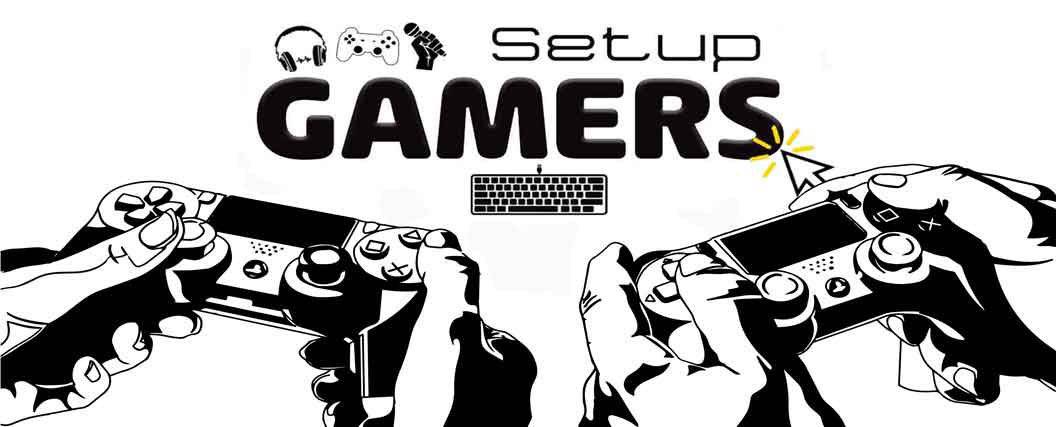If you’re in search of a mini graphics card for ITX builds then you’ve come to the right place.
Unlike full-size GPUs (with long PCBs and huge triple fan designs), mini cards sacrifice length for depth to consume only a fraction of the space.
While this can result in slightly higher temps, it does create some new, exciting build opportunities.
In this post, we will cover the best mini graphics cards on the market right now.
What is the best mini graphics card?
10. ZOTAC GeForce GTX 1050 Ti Mini
Boost Clock: 1.41K MHz
Memory: 4 GB GDDR5
Dimensions: 6.8” x 4.4” x 1.4”
The ZOTAC GeForce GTX 1050 Ti Mini is a SFF graphics card engineered with serious gamers in mind. Although it is based on the older Pascal architecture, it runs reasonably fast and is energy-efficient. With this card, you get 768 CUDA cores capable of a 1417 MHz boost, plus 4GB of VRAM.
Out of the box, you will notice that this graphics card is a little bit on the chunky side. Despite being a single-slot card, it takes up two expansion slots on the motherboard. Nevertheless, the thicker form factor manages to optimize airflow with a custom-designed 90mm fan.
Today, video games are more graphically demanding than ever before, however, the 1050 Ti Mini delivers high frame rates at Full-HD resolutions without breaking a sweat. We’re talking at least 50 fps on most games – max settings. Surprisingly, it only requires 300 watts of power.
Another big plus of the ZOTAC 1050 is that it offers full DirectX 12 compatibility. You won’t have to fool around with drivers to get this card up and running. No, instead you’re getting a “set it and forget it” kind of card. Simply connect it to your motherboard, turn it on, and you’re ready to go.
Overall, the 1050 Ti Mini is a still top choice for some casual 1080p gaming.
Prices pulled from the Amazon Product Advertising API on:
Product prices and availability are accurate as of the date/time indicated and are subject to change. Any price and availability information displayed on [relevant Amazon Site(s), as applicable] at the time of purchase will apply to the purchase of this product.
9. MSI Gaming GeForce GTX 1650 Ventus XS
Boost Clock: 1.65K MHz
Memory: 4 GB GDDR5
Dimensions: 6.8” x 4.4” x 1.4”
Those after a smartly designed mini graphics card with innovative cooling capabilities and plenty of power should turn their attention to the MSI GTX 1650. Featuring 4GB of VRAM and 896 CUDA cores capable of hitting a 1620 MHz boost, it certainly covers the basics.
Even though the 1650 Ventus XS is a double slot card, the build maintains a relatively slim profile. Dual 90mm fans handle the cooling needs without taking up a lot of space. Because of this, it runs at faster speeds without overheating or crippling airflow throughout the chassis.
Native Full-HD resolution support for all modern games is available right out of the box. For 1080p gaming, max settings are attainable without any trouble at all. However, if you want to push this to its limits, it can pump up to an 8K digital resolution, though the max output is 4K60Hz.
The latest Nvidia drivers are hardcoded into this GPU, too. That means it supports DirectX 12 from the moment it’s connected. It also means you won’t have to fiddle around with a lengthy install or customization to get it working right away. Simply plug it into the PCI-e slot and you’re done.
Overall, the 1650 Ventus XS is a great upgrade for beginners after as snug fit.
Prices pulled from the Amazon Product Advertising API on:
Product prices and availability are accurate as of the date/time indicated and are subject to change. Any price and availability information displayed on [relevant Amazon Site(s), as applicable] at the time of purchase will apply to the purchase of this product.
8. ZOTAC GAMING GeForce GTX 1650
Boost Clock: 1.69K MHz
Memory: 4 GB GDDR5
Dimensions: 5.9” x 4.4” x 1.5”
The Zotac GTX 1650 is a dual-slot, mini graphics card measuring just under 6 inches in length. Thanks to Turing architecture (and 896 Cuda Cores); gamers are going to love the 1695 MHz boost clock speed this card delivers. The innovative design also helps to keep temperatures low.
With this ITX graphics card, custom builders won’t have to worry about a chunky, oversized unit taking up a lot of space in their box. It fits 99% of all systems while leaving plenty of room for airflow and cable management. To handle the temperatures effortlessly, a single, oversized fan sits on top.
Native support for Full-HD resolutions is standard on the GTX 1650. 4K resolution and 8K resolution options are available, too. As a result, it has no trouble running most modern games at ultra settings 1080p, though some particularly demanding titles may need dropping down to high.
ZOTACs software (used to dial in custom GPU settings) is fully compatible with this card. Connecting your monitor to your PC through this GPU is super easy, too. Getting it up and running simply involves plugging in one of the HDMI 2.0, DL DVI, or Display Port (1.4) I/O’s.
Overall, the GTX 1650 is an awesome solution for anybody with a limiting system.
Prices pulled from the Amazon Product Advertising API on:
Product prices and availability are accurate as of the date/time indicated and are subject to change. Any price and availability information displayed on [relevant Amazon Site(s), as applicable] at the time of purchase will apply to the purchase of this product.
7. ZOTAC Gaming GeForce GTX 1650 Super Twin
Boost Clock: 1.73K MHz
Memory: 6 GB GDDR5
Dimensions: 6.2” x 4.5” x 1.4”
The ZOTAC 1650 Super Twin is a gorgeous ITX graphics card ready to drop into any custom rig. Based on Turing chipset architecture, it offers fantastic performance while increasing efficiency. With 6GB of dedicated VRAM, it has no problems handling games up to 1440p resolutions.
At just 6.2 inches long, it’s not hard to find space for this SFF GPU in any build. The compact design doesn’t compromise cooling capabilities, either. You still get dual 90 mm fans and a custom cooling system that keeps the card’s temperatures low – even under heavy loads.
The Super Twin natively supports full-HD resolutions, with 4K and 8K resolution support available as well. Obviously, frame rates are going to drop when you start jumping up beyond 1080p, but perhaps not as much as you think. That’s because of the 1280 CUDA cores for a 1725 MHz boost.
To boost, throttle, and optimize the hardware, ZOTACS software is present. Firestorm makes it easy to fiddle with the settings to get your build running the way you want. You’ll also appreciate the connectivity options, too. Featuring integrated HDMI 2.0, DisplayPort 1.4, and Dual-Link DVI ports.
With this bit of gear, you can expect a fast and quiet, cool running card that’s simple to overclock.
Prices pulled from the Amazon Product Advertising API on:
Product prices and availability are accurate as of the date/time indicated and are subject to change. Any price and availability information displayed on [relevant Amazon Site(s), as applicable] at the time of purchase will apply to the purchase of this product.
6. ASUS GeForce GTX 1660 Super OC Phoenix Fan Edition
Boost Clock: 1.83K MHz
Memory: 6GB GDDR6
Dimensions: 6.9” x 4.8” x 1.5”
The GeForce GTX 1660 Super OC uses the latest Turing architecture to produce one of the fastest 10 series graphics cards under the sun. Furthermore, by combining 1408 CUDA cores and 6GB of GDDR6, the internals run like a jet engine to reach a generous 1830 MHz boost clock.
A relatively compact GPU all the same, this is a double slot system that uses 50% of the unit to handle cooling. A Phoenix double ball-bearing fan increases airflow significantly while increasing the longevity too. Aesthetically, the whole thing sort of looks like a UFO as it slots into your gaming rig.
On the performance side of things, it is in fact super overclocked right out of the box.. As a result, it can handle all 1080p games on ultra, and most 1440p games on high settings. Just make sure you’re using a heavy-duty power supply (at least 450 watts) to give this beast enough juice.
Lastly, Nvidia G Sync technology, DirectX 12 capabilities, and GPU Tweak II software all work with this ASUS card. Game Booster, Game Caster, and Quantum Cloud software can be used too. Connecting it up to tipple monitors is effortless through HDMI 2.0, Display Port 1.4, and DVI-D ports.
All in all, the GTX 1660 Super OC is an incredibly fast and stylish mini graphics card.
Prices pulled from the Amazon Product Advertising API on:
Product prices and availability are accurate as of the date/time indicated and are subject to change. Any price and availability information displayed on [relevant Amazon Site(s), as applicable] at the time of purchase will apply to the purchase of this product.
5. EVGA GeForce GTX 1660 Ti XC
Boost Clock: 1.84K MHz
Memory: 6GB GDDR6
Dimensions: 7.5” x 4.4” x 1.4”
EVGA has a legendary reputation for high performance and reliability in the GPU world. This card is no exception. Well-built, well designed, and optimized to squeeze as much performance out of the overclocked unit; gamers, video editors, and multi-monitor users will love everything it has to offer.
From a pure design standpoint, this GPU is a little bit on the larger side of things. It takes 2.75 slots on the mobo (though it only connects via one). A big percentage of the bulk is down to the cooling system and oversized central fan that helps keep things running at lower temperatures consistently.
Gamers are going to get 4K support from this ITX graphics card, with up to 8K support possible as well. Of course, frame rates are going to drop at those resolutions. Impressively, it is powerful enough to handle video capture, HDR, and demanding renderings as well.
To help make this possible, Nvidia G-Sync technology is built right in. That smooths out refresh rates regardless of the kind of monitor you own. Support for DirectX 12, OpenGL, and Vulkan API comes standard, too. Getting it up and running is simply “plug and play” thanks to the built-in drivers.
Overall, gamers who have the room for a 2.75 slot card in their rig and are seeking extra performance can’t go wrong with the EVGA 1660 Ti XC.
Prices pulled from the Amazon Product Advertising API on:
Product prices and availability are accurate as of the date/time indicated and are subject to change. Any price and availability information displayed on [relevant Amazon Site(s), as applicable] at the time of purchase will apply to the purchase of this product.
4. ASUS Dual NVIDIA GeForce RTX 2070 Mini
Boost Clock: 1.62K MHz
Memory: 8GB GDDR6
Dimensions: 7.8” x 4.8” x 1.6”
The ASUS NVIDIA GeForce RTX 2070 Mini is a powerful ITX graphics card with extreme overclocking capabilities. Based on Turing architecture, it brings real-time ray tracing and AI to your games. For specs, you can expect a base clock of 1410MHz, a 1620MHz boost, plus 8GB of VRAM.
Built for the Intel NUC 9 Pro-Kit and other small form factors, the RTX 2070 Mini has a two-slot design that can squeeze into any chassis less than eight inches. To achieve this, it flaunts a redesigned shroud, heatsink, and heat pipe layout that measures just 1.57 inches tall.
Despite its small size, the RTX 2070 Mini still manages to cool the unit effectively. On top are two Axial Tech fans that facilitate longer blades, as well as a barrier ring to increase downward air pressure. The result is a whisper-quiet operation without sacrificing the performance.
In terms of performance, the 2070 Mini has no problems achieving some good frame rates at 1440p high (and even ultra-settings) depending on the game. During testing, we found that it could handle Apex between 90-100 fps, and RDR2 over 60 fps. Therefore, it can likely handle most things.
Lastly, to monitor and tune the GPU, you will appreciate the ASUS GPU Tweak II software. This allows you to tweak critical parameters in real-time including GPU core clocks, memory frequency, and voltage settings. All settings are easily customizable via the on-screen configurator.
In short, this is a neat little graphics card for ITX cases, m-ATX, and other small form factors.

3. ZOTAC Gaming GeForce RTX 2070 Super Mini
Boost Clock: 1.77K MHz
Memory: 8GB GDDR6
Dimensions: 8.3” x 5” x 1.6”
The ZOTAC RTX 2070 Super Mini is a supercharged ITX graphics card that delivers big performance. Much like the Asus 2070 Mini, this card takes advantage of NVIDIA Turing architecture. However, to improve gaming power it boasts 2560 CUDA cores for a 1770 MHz boost clock.
In terms of form and size, the ZOTAC RTX 2070 Super Mini closely resembles the Asus 2070 Mini. Similarly, it has a dual-slot design with twin 85mm fans cooling the aluminum heatsink. Due to ZOTACS armor plating, the fan chassis does measure a little bit thicker at 1.61 inches, instead of 1.57”.
To dissipate heat, the heat sink offers full coverage and the fans are optimized for static pressure. Built into the heatsink are 3 x 6mm copper pipes that provide direct contact for maximum heat extraction. On the whole, the fans are fairly quiet and allow for decent circulation.
Despite being shorter in size, the 2070 Super Minis’ performance is comparable to that of longer and larger graphics cards. It performs excellent on high settings, and can sometimes push 1440p 144 fps on less demanding titles. For temps, you can expect anywhere between 65 to 75 degrees C.
Finally, to monitor and have full control over your hardware, you’ll appreciate the powerful Firestorm software. Firestorm allows you to fine-tune the GPU voltage, memory clock, temperature targets, and much more. We find this software to be highly effective and pleasant to work with.
Those who have a bit more room in their chassis, will be able to take advantage of the RTX 2070 Super Mini.
Prices pulled from the Amazon Product Advertising API on:
Product prices and availability are accurate as of the date/time indicated and are subject to change. Any price and availability information displayed on [relevant Amazon Site(s), as applicable] at the time of purchase will apply to the purchase of this product.
2. GeForce RTX™ 3060 AERO ITX 12GB
Boost Clock: 1.77K MHz
Memory: 12GB GDDR6
Dimensions: 6.7” x 4.9” x 1.7”
The MSI RTX 3060 Aero is a mini ITX graphics card that comes in an incredibly small package. It stands out for being only one of three GeForce 30 series cards with a single fan installed on top. Due to this, the compact, dual-slot design measures as little as 6.7 inches in length.
Like most other RTX 30 series cards, the Aero 3060 is based on Nvidia Ampere architecture. Ampere brings a massive boost in performance with enhanced ray-tracing cores, tensor cores, and streaming multi-processors. When compared to Turing, it can run up to 1.7 x faster and 2 x faster at ray tracing.
Powering the card is Nvidia’s GA104-200 graphics processing unit with 3584 CUDA cores. In order to compensate for the reduction of fans, the cores are throttled to reach a 1777 MHz boost clock. Additionally, for faster load times, it utilizes 12GB of VRAM and connects using a PCI Express Gen 4.
To handle all that power in such a small form factor, the 3060 Aero takes its cooling very seriously. Mounted on top of the circuit board is a 6mm copper baseplate that maximizes heat transfer through the heat pipes. Assisting this is an Aero ITX series fan to remove the surrounding hot air.
Thanks to the highly-efficient design, we found that the 3060 Aero’s’ performance is comparative to a stock 3060 with a normal size VRM (and a much beefier cooler). It can handle 1440p, high settings and is capable of some 4K60fps gameplay. All while managing temperatures at around 75 degrees C.
Anybody lucky enough to get hold of this mini graphics card will have all the power they need in a super small ITX package.

1. EVGA GeForce RTX 3060 XC Gaming
Boost Clock: 1.88K MHz
Memory: 12GB GDDR6
Dimensions: 7.9” x 4.3” x 1.5”
The EVGA GeForce RTX 3060 XC is a SFF graphics card built for players seeking high performance. Based on Nvidia Ampere architecture, it takes advantage of the latest ray-tracing abilities. Powering this is 3584 CUDA Cores for a 1882 MHz boost clock, plus 12GB of GDDR6 memory.
Measuring just 7.94 inches, the RTX 3060 XC is one of the smallest 30 series cards on the market. Unlike the founders’ edition, it opts for a shorter, dual-slot design with two 90mm fans side by side. As a result, it’s compatible with all compact cases including mini-ITX and console-size builds.
Despite its small size, the RTX 3060 XC does not sacrifice temperatures in the cooling department. Mounted onto the PCB is a big, copper heatsink with four heat pipes that run the length of the card. Additionally, two cutouts in the PCB and metal backplate improve airflow and exhaust recovery.
In terms of performance, the RTX 3060 XC triumphs both 1080p and 1440p gaming. At 1440p we found it capable of hitting 80 fps on RDR2 (high settings). Impressively, it only maxed out at 69°C (21°C ambient temperatures) under a full gaming load. Idle temps, were around 45°C.
For full control over the fans, overclocking, and monitoring, the RTX 3060 XC uses EVGA Precision X1 software. We particularly like that all overclocking functionality through Precision is manageable on one screen and it’s very easy to use. BAR Support is also available for most EVGA motherboards.
Currently, the RTX 3060 XC is one of the best mini graphics cards you can buy for SFF cases.
Prices pulled from the Amazon Product Advertising API on:
Product prices and availability are accurate as of the date/time indicated and are subject to change. Any price and availability information displayed on [relevant Amazon Site(s), as applicable] at the time of purchase will apply to the purchase of this product.
What Does “Mini” Mean in Graphics Cards?
Like most other components, the term “mini” in graphics cards refers to a small version of that component. This does not necessarily mean that the component has a lower performance, though it may have to make some minor sacrifices.
Similarly, a mini graphics card is just a smaller version of a regular graphics card with few other differences. The most noticeable difference is the decrease in size, with some mini graphics cards taking up half the space of their full sized counterparts.
Also known as single fanned models, these mini-ITX versions fit well on mini-ITX motherboards and take up fewer PCIe slots.
Most mini graphics cards setups only utilize one fan, which may not be sufficient for certain applications. The smaller fan that fits the mini card is not usually as efficient at cooling, and this reflects when trying to stretch the performance of the GPU.
Typically, mini graphics cards are the same price as full-sized cards, and they boast similar performance.
Are Mini Graphics Cards Good?
Mini graphics cards are about as good their full-ITX cousins, but there are a few things to consider. For a better understanding of this claim, let’s compare the specs of the ASUS Dual GeForce versions of the 3060 Ti Mini and the full sized 3060 Ti.
Both graphics cards use the GA104-202-A1 graphics chip, and they feature 8GB of memory. The memory clock for both setups sits at 1.750 GHz, with a speed of 14 Gbps and a bandwidth of 448 Gbps.
For both cards, the base clock sits at 1.410 GHz; however boosting is where you start to see a difference. The mini can only reach 1.710 GHz before the GPU Boost activates, while the full card can reach 1.740 GHz.
While both setups use the same 2 x 100 mm Axial fans, the mini has a slightly softer noise load of 35 Db. The full-sized GPU measures 36 Db, so the difference isn’t that great.
All these specs point to a card with similar performance and this is reflected in the release prices of both GPUs. The mini debuted at $449, only $20 less than the full-sized setup.
The numbers provide plenty of information, but you should consider how they perform in a real-world setting. If you pay attention to those differences in clock speed, you’ll notice that the mini card is not as well equipped for high-end performance. Most mini cards struggle with overclocking.
Considering most mini GPUs only use one fan, you won’t reach the same performance without running the risk of thermal throttling.
For this specific reason, a mini graphics card is good as long as you use it casually and don’t expect it to reach the same extended performance of a full-sized graphics card. If your mini graphics card only relies on a single fan cooling system, expect diminished performance and a potentially shorter lifespan.
How to Choose the Best Mini Graphics Cards
The process for choosing the best mini graphics card is similar to choosing a full-sized card, but you need to make sure a mini will meet your needs.
AMD vs. Nvidia
AMD and Nvidia are the leading competitors for graphics cards, racing neck and neck to release the next best thing or reach the next level of performance.
The cards offer similar performance and pricing, but there are slight differences. Nvidia is preferred for a 4K experience, and Nvidia cards have a slight advantage in performance.
AMD cards are usually cheaper, but there is not as much of a gap as before. You can also get more VRAM with AMD in certain equivalencies.
Ray-tracing
Ray-tracing is newer technology that simulates how light reflects off surfaces and streaks through the air. This technology is a major improvement on older, flatter games, and it’s one of the leading contributors to the immersive experience of modern games.
Not all graphics cards support ray-tracing, so this is a nice feature to have. Even if your games don’t have the right standards for it, this can future-proof your build.
Consider the Refresh Rate
Your GPU operates at a certain refresh rate, regardless of other components in your build. Make sure you choose a mini graphics card that meets your expectations.
You can get away with 60 Hz for gaming now, but this is not the rate to aim for. For casual gaming, the baseline is now 144Hz. Moreover, a 240 Hz refresh rate is preferential for professional or competitive gaming. A top-end mini graphics card will have no problems running at 240 Hz.
Size/How Many Slots
While mini graphics cards are more generous in terms of space, you should still pay attention to how much room they require. Pay attention to dimensional features like length, height, and thickness.
Check into how many expansion slots the mini graphics card needs and take the heatsink and fan size into consideration.
Most mini-ITX motherboards can accommodate a mini graphics card that runs a standard length of 8 inches or less.
Memory for Video (VRAM)
Pay attention to the VRAM offered by your graphics card. Higher resolution performance requires more VRAM for a single frame. For 1080p, you want at least 2GB, but 6GB is the best. For the 4K experience, look for 8GB or more.
You cannot install more VRAM, so if you ever need more you have to upgrade your GPU.
Cooling
While mini graphics cards typically require less cooling than a full-sized graphics card, a higher-quality cooler can improve the overclocking performance of the card. The stock single fan may be sufficient for moderate use, but fans with higher efficiency or multiple fans can help your mini GPU reach its full potential.
Make sure your cooling system fits in the case well (especially with compact cases) and works appropriately for your needs.
Frequently Asked Questions
What are mini graphics cards?
Mini graphics cards are considerably shorter in length than a conventional, full-size GPU. To achieve this, the PCB design is more compact, heatsinks tend to be thicker (resulting in more depth), and fewer fans mount on top. The reduction in size benefits users building SFF systems.
Is a mini graphics card worse?
Due to having fewer fans (and a reduced PCB surface area to dissipate heat), mini graphics cards generally run hotter than their full-size counterparts. Although this won’t necessarily affect core clock speeds, it can hinder boost clock speeds as performance throttles during overclocking.
Are ITX cards worth it?
Those building in a SFF case with limiting dimensions will totally find an ITX graphics card to be worth it. However, if you are not, or have zero interest in doing so in the future; then an ITX card might not be appropriate. Instead, you will be better off with a full-size card.
What graphics card can fit in a Mini ITX case?
| Length | Width | Depth | |
|---|---|---|---|
| ZOTAC GeForce GTX 1050 Ti Mini | 6.8" | 4.4" | 1.4" |
| MSI Gaming GeForce GTX 1650 Ventus XS | 6.8" | 4.4" | 1.4" |
| ZOTAC Gaming GeForce GTX 1650 Super Twin | 6.2" | 4.5" | 1.4" |
| ZOTAC GAMING GeForce GTX 1650 OC | 5.9" | 4.4" | 1.5" |
| EVGA GeForce GTX 1660 Ti XC | 7.5" | 4.4" | 1.4" |
| Asus GeForce GTX 1660 Super Phoenix Fan | 6.9" | 4.8" | 1.5" |
| ASUS Dual NVIDIA GeForce RTX 2070 Mini | 7.8" | 4.8" | 1.6" |
| ZOTAC Gaming GeForce RTX 2070 Super Mini | 8.3" | 5.0" | 1.6" |
| MSI GeForce RTX™ 3060 AERO ITX 12G | 6.7" | 4.9" | 1.7" |
| EVGA GeForce RTX 3060 XC | 7.9" | 4.3" | 1.5" |
We hope you found a mini itx graphics card on this list.
Click here for the 12 best Prebuilt Streaming PC’s Under $1200!
Click here for a list of 10 best Cheap 240 Hz monitors!