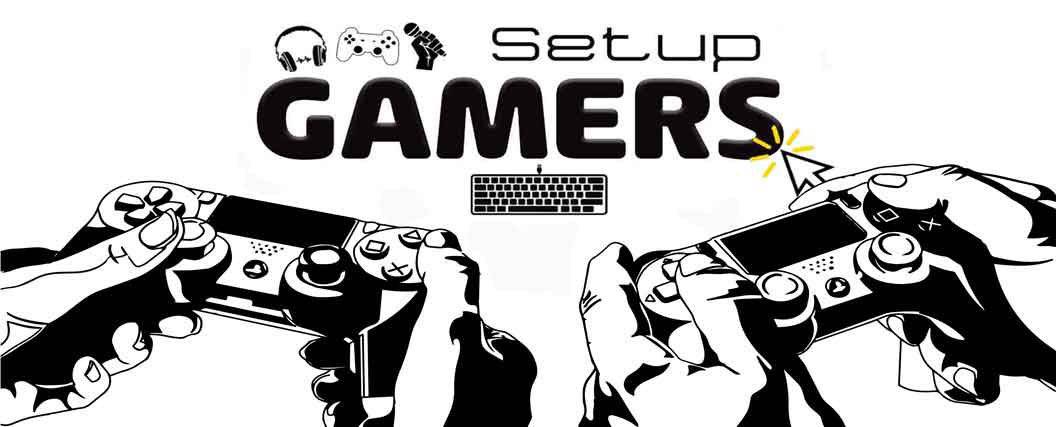Although the touchscreen and the gaming laptop aren’t renowned for going hand in hand…
More recently, we’ve noticed several innovative machines (featuring high-refresh-rate panels and discrete RTX graphics) making their way onto the market.
Besides creating groundbreaking immersion in particular games, these devices are great for gamers who require an interactive display for their work.
In this post, we will take a look at some of the latest touchscreen laptops that have the speed and power for some serious gaming.
Are there any touch screen gaming laptops?
12. HP Envy x360
CPU: Ryzen 7 4700U
Graphics: AMD Radeon
RAM: 16GB
Screen: 15.6″
The HP Envy x360 is a convertible 2 in 1 laptop with a light and portable design. Leveraging the power of the AMD laptop processor family, it features a Ryzen 7 4700U octa-core processor that can reach a 4.1 GHz max boost clock speed, plus onboard AMD Radeon graphics.
At least at first glance, the lack of a discrete GPU is a bit of a bummer here. However, once you see how capable the onboard AMD Radeon graphics are with this Ryzen processor and it’s not so much of a problem. Performance-wise, it’s just fine for some low settings, 1080p30 or 720p60 gaming.
As far as the touchscreen goes, you’re looking at a 15.6 inch IPS display that’s anti-glare enabled. The native 1920 x 1080 resolution gives you FHD gaming capabilities (gorgeous when running graphics at high settings). Edge-to-edge glass gives you extra gaming real estate, too
Out-of-the-box, it comes with 16 GB of DDR4-2400 RAM and a 256GB PCIe M.2 SSD. The RAM can be upgraded to 32 GB, providing a lot of extra memory buffer. Moreover, due to featuring the latest SSD technology available, it’s super-compact, making this device even lighter and thinner.
As you might have guessed from the name, the Envy uses a 360° hinge system that lets you fold it over to watch your favorite movies and TV shows in tablet mode. Overall, it’s an awesome little touch screen laptop that’s sure to exceed your gaming expectations.
Prices pulled from the Amazon Product Advertising API on:
Product prices and availability are accurate as of the date/time indicated and are subject to change. Any price and availability information displayed on [relevant Amazon Site(s), as applicable] at the time of purchase will apply to the purchase of this product.
11. ASUS ROG Flow X13
CPU: Ryzen 9 5900HS
Graphics: RTX 3050 Ti
RAM: 16 GB
Screen: 13.4″
The Asus ROG Flow X13 is a speedy, 4K touchscreen laptop that’s ideal for some medium-resolution gaming. Running an 8-Core AMD Ryzen 9 5900HS processor (3 GHz up to 4.6 GHz), and NVidia GeForce GTX 3050 Ti graphics, it certainly offers a lot in terms of performance.
Due to being a 2 in 1 laptop, the 13.4″ display can fold 360 degrees – preferential for a variety of different situations. Whether you’re gaming or not, the 120 Hz touchscreen feels snappy and responsive. To help save some battery power, this is lit by an energy-efficient LED backlight.
The Flow X13 comes with 16GB of DDR3 RAM and a 1TB solid-state drive. The SSD acts as the main storage system, accelerating any installed games or programs. Compared to traditional HDDs, load times will increase and gaming performance will jump with this approach.
Connectivity won’t be a problem with this laptop either. The Intel 802.11ac Wi-Fi card is very stable, which is great for those who plan to play online. Additionally, it features Bluetooth protocols so you’ll be able to connect to your favorite gaming accessories with ease.
The HDMI out port on the RTX 3050 Ti graphics card makes it super simple to hook this laptop up to a traditional gaming monitor. You’ll be glad to know it can support large monitors without a lot of input lag and will allow you to extend your screen across multiple monitors, too.
Prices pulled from the Amazon Product Advertising API on:
Product prices and availability are accurate as of the date/time indicated and are subject to change. Any price and availability information displayed on [relevant Amazon Site(s), as applicable] at the time of purchase will apply to the purchase of this product.
10. Lenovo Yoga C940
CPU: Intel i7-9750H
Graphics: GTX 1650
RAM: 16GB
Screen: 15.6″
Lenovo have earned a reputation for producing high-quality touchscreen devices, and the Yoga C940 is no exception. Powered by a 9th generation Intel Core i7 CPU running at 2.6 GHz and NVIDIA GeForce GTX 1650 graphics, it offers great low-res gaming performance too.
The touchscreen interface is highly responsive and drop-dead gorgeous. Having a Full-HD, native (1920 x 1080) resolution makes sure that the visuals are clear and concise. You can also tinker with the touchscreen settings to find the responsiveness you need.
Integrated into the laptop’s display is a vibrant IPS panel. Besides providing better viewing angles, it’ll give you richer color and contrast, and smoother frame rates than you would have otherwise gotten. Everything just looks top tier when you are running your favorite games on this hardware.
Key features of the C940 include a re-designed rotating soundbar, a fingerprint reader, and a webcam privacy shutter (for some peace of mind). We particularly like how the soundbar swivels on the hinge when you open the screen. Furthermore, how the screen can fold back a full 360 degrees.
To open up a world of gaming options (including Steam), Windows 10 comes preloaded on this touchscreen laptop. The onboard Wi-Fi is fast and stable for downloading or streaming your favorite games, and the Bluetooth 5.0 works great too.
Prices pulled from the Amazon Product Advertising API on:
Product prices and availability are accurate as of the date/time indicated and are subject to change. Any price and availability information displayed on [relevant Amazon Site(s), as applicable] at the time of purchase will apply to the purchase of this product.
9. Microsoft Surface Book 3
CPU: Intel i7-1065G7
Graphics: GTX 1660 Ti
RAM: 32GB
Screen: 13″
The Microsoft Surface Book 3 is an innovative device that shares the versatility of a laptop and a tablet. Packing an Intel Core i7 processor and GeForce GTX 1660 Ti graphics (with 4GB VRAM), it combines both speed and power to handle a range of different gaming demands.
The 13.5-inch display is a highlight feature of the MSB 3. Distinctively, it can unclip from the laptop body and convert into a standalone Tablet. This makes it ideal for those who plan on putting their feet up on the couch and playing some “laid-back” Android games.
It’s should be noted that when the display is detached from the main chassis, you won’t be able to take advantage of the discrete GTX 1660 Ti GPU. For this reason, to play more depending games, both halves of the laptop have to be locked together as one.
Fortunately, this isn’t really a problem, as the Surface Book 3 has an intelligent “dynamic fulcrum hinge” for a full 360° range of motion. Due to being quite stiff, it’s capable of multiple positions in which the screen can be held. These include; “folded”, a “V” shape, or a backward “L”.
Apart from the CPU and GPU, the SB3 comes equipped with 32GB of DDR4 RAM and a 1TB PCIe SSD. It also includes two excellent 5MP/ 8MP HD webcams. The front-facing webcam has an authentication feature “Windows Hello” that lets you cleverly unlock the device.
All in all, it’s a brilliant touchscreen laptop for some Full-HD gaming.
Prices pulled from the Amazon Product Advertising API on:
Product prices and availability are accurate as of the date/time indicated and are subject to change. Any price and availability information displayed on [relevant Amazon Site(s), as applicable] at the time of purchase will apply to the purchase of this product.
8. Dell XPS 15
CPU: Intel i7-10750H
Graphics: GTX 1650 Ti
RAM: 16GB
Screen: 15.6″
Dubbed the world’s smallest 15.6-inch performance class laptop, the Dell XPS 15 is an ultra-lightweight and extremely portable productivity machine. It’s not lacking any power either, featuring a 10th Gen Intel Core i7-10750H processor and discrete NVIDIA GeForce GTX 1650 Ti graphics.
As far as the build goes, the craftsmanship is noticeably high – even if it does only weigh 4lbs (1.8kg). Precision cut from a single block of aluminum, the chassis is robust and durable. Moreover, the carbon fiber palm rest has a strong and somewhat padded feel that’s light and soft to touch.
Thanks to a bezel that measures just 6mm (on the sides) and 7.08mm on the top, the touchscreen has an almost borderless display. For the screen, you’re getting a 4K OLED, IPS panel, which has incredible color accuracy. It covers 100% Adobe RGB color and provides a deep 100,000:1 contrast.
With an impressive 500-nits of brightness, the screen is also very bright. We particularly like that it’s an anti-reflective, matte screen that can be seen from any angle. Moreover, with the brightness as high as it goes, the long battery life can last up to 9 hours and 22 minutes of streaming.
Although not specifically designed for gaming, this touchscreen laptop still has the horsepower to play plenty of AAA titles at respectable frame rates. You can expect above 60fps at 1080p medium to high-quality settings (with stable temps), which makes it a pretty decent gaming machine.
All in all, it’s a smooth, powerful, and lightweight laptop that has a beautiful display.
Prices pulled from the Amazon Product Advertising API on:
Product prices and availability are accurate as of the date/time indicated and are subject to change. Any price and availability information displayed on [relevant Amazon Site(s), as applicable] at the time of purchase will apply to the purchase of this product.
7. HP OMEN X 2S
CPU: Intel i7-9750H
Graphics: RTX 2060
RAM: 16 GB
Screen: 15.6″
The HP OMEN X2S is a powerful gaming laptop with two fully functional, interactive touch screens. Designed for increased efficiency and superior immersion, it allows you to reap the benefits of a dual-monitor setup when using apps like Twitch, Discord, or Spotify.
Measuring only 6-inches diagonal, the secondary touch screen is just large enough to help maximize your in-game potential. For example, using the omen command center, you can select a region of your primary gaming screen and have that blown up on the secondary display.
The primary 15.6-inch display is also a full-HD touch screen, which is quite rare for a gaming laptop. It boasts a responsive IPS panel with a respectable 144Hz refresh rate. Due to using similar technology to that of other OMEN monitors, the image quality is fantastic.
In terms of hardware, the X2S features an 8-core, Intel i7-9750H processor and NVIDIA RTX 2080 graphics. Additionally, it includes 16 GB of DDR4 RAM, and a 512 GB hard drive disk. If you wish to increase the RAM this is entirely possible thanks to the two accessible memory slots.
To cool down those multiple touch screen displays and the hardware on show, the X2S takes advantage of Tempest Cooling Technology. Essentially, this consists of a large three-sided grille with a 12V fan module underneath the chassis.
Prices pulled from the Amazon Product Advertising API on:
Product prices and availability are accurate as of the date/time indicated and are subject to change. Any price and availability information displayed on [relevant Amazon Site(s), as applicable] at the time of purchase will apply to the purchase of this product.
6. ASUS ZenBook Pro Duo UX581
CPU: Intel i7-10750H
Graphics: RTX 2060
RAM: 16 GB
Screen: 15.6″
The ZenBook Pro Duo UX581 is an innovative, re-invention of the classic laptop. Designed to give you the ultimate edge in workflow productivity, it features a secondary full-width 4K screen pad that works seamlessly with the main 4K 15.6” OLED touch display.
Having two touch screens that work seamlessly together provides incredible multi-tasking potential. Besides using the screen pad “full-width”, you could have two or three windows opened up side by side. This could come in useful for an assortment of different projects.
To operate both screens, Asus have their own software tools that allow you do some pretty cool stuff. Quick Key allows for one-tap automation of complex keyboard sequences. Additionally, you can task-swap to set different window positions, or even draw and take handwritten notes.
To accommodate the screen pad, the Pro Duo moves the keyboard down and elevates the design so that the typing experience is more ergonomic. Elevating the design also optimizes the airflow performance, which is exactly what you want for a gaming machine touting these specs.
For hardware, the UX581 has a 10th Gen Intel Core i7 CPU and NVIDIA GeForce RTX 2060 graphics under the hood. Additionally, it features 16GB of RAM, a 1TB SSD, and all the important IO’s including a TB3. Overall, it’s a fantastic bit of kit that sets a new standard for professional laptops.
Prices pulled from the Amazon Product Advertising API on:
Product prices and availability are accurate as of the date/time indicated and are subject to change. Any price and availability information displayed on [relevant Amazon Site(s), as applicable] at the time of purchase will apply to the purchase of this product.
5. MSI Creator Z16
CPU: Intel i7-11800H
Graphics: RTX 3060
RAM: 32 GB
Screen: 16″
The MSI Creator Z16 is a 4K touchscreen laptop designed for content creators and gaming. To bring you the highest performance on the most depending tasks, it comes equipped with an 8-core i7-i7 11800H CPU (2.3-5.1GHz), 32GB of RAM, and NVIDIA GeForce RTX 3060 graphics.
Constructed with a solid aluminum chassis that has an ultra-thin bevel edge display, you will appreciate its minimal yet professional design. Moreover, thanks to the display’s convenient, 180-degree hinges, this can be flipped all of the way back for a boundless viewing experience.
The screen itself is a 16’ (Full-HD) finger touch panel with a native 120Hz refresh rate. Intuitive and reactive, it makes navigating the desktop more productive. By using simple, finger gesturing commands, the optimal 1.5mm key travel provides nothing but all-day comfort.
Powerful enough to play games in high settings (and VR ready), the GeForce RTX 3060 GPU is the star of the show here. Due to the screens refresh rate you will be capped at 120fps, however, this shouldn’t be too much of an issue for most people who are primarily after a laptop for work.
Other features include Bluetooth 5.1, a 720p HD webcam, and a pair of duo-wave speakers.
Prices pulled from the Amazon Product Advertising API on:
Product prices and availability are accurate as of the date/time indicated and are subject to change. Any price and availability information displayed on [relevant Amazon Site(s), as applicable] at the time of purchase will apply to the purchase of this product.
4. HP Spectre x360 – 16”
CPU: Intel i7-11390H
Graphics: GTX 3050
RAM: 16GB
Screen: 16″
The HP Spectre is a 2 in 1 laptop built with speed and performance in mind. The heartbeat of this machine is an 11th Gen i7-11390H processor that clocks between 3.4 GHz and 5.0 GHz. Additionally, it features a GeForce GTX 3050 GPU capable of powering moderately demanding games.
Equipped with a near-borderless 16” true UHD+ display, your photos and videos will come to life with the Spectre. The display uses an OLED-backlit panel that has great color and contrast – even if the peak 400 nits of brightness is not quite as high as other similarly priced machines.
A 1TB SSD offers plenty of storage space whether you using this touch screen laptop for gaming or work. Unfortunately, only 16GB of DDR4 RAM is included in the setup, though you can bump that up to 32GB with no trouble at all. This will guarantee the snappy performance that you’re after.
The inclusion of the built-in Bang & Olufsen speakers is a nice little bonus. Pair those with the onboard HP Audio Boost technology and your games will sound as good as they look. You can also jack in your favorite gaming headset or connect it via Bluetooth 5.2.
Battery life on the HP Spectre is top-tier and also worth mentioning. The lithium-ion battery provides up to 13 hours of video playback battery life, though hard-core gaming is going to drop that down to about eight hours. Still, that’s a fantastic battery life for a powerful laptop like this.
Prices pulled from the Amazon Product Advertising API on:
Product prices and availability are accurate as of the date/time indicated and are subject to change. Any price and availability information displayed on [relevant Amazon Site(s), as applicable] at the time of purchase will apply to the purchase of this product.
3. Dell XPS 17
CPU: Intel i7-11800H
Graphics: RTX 3050
RAM: 16GB
Screen: 17″
The Dell XPS 17 is the larger brother of the XPS 15. Although the ultra-slim and portable design is almost identical, but it does have some differences under the hood. With this bit of kit, you’re getting a 10th Gen Core i9-10885H processor and very capable GeForce RTX 3050 (4GB) graphics.
For those people primarily after a touchscreen gaming laptop, the upgraded specs are exactly what you want. The eight-core, 16 thread CPU has a max turbo frequency of 4.60 GHz. Furthermore, the RTX 3050 GPU provides access to ray tracing and DLSS, along with an even faster encoder.
To help keep the system running stable (below 70 degrees), Dells’ advanced cooling technology works just as it should. Dual-opposite outlet fans increase the GPU’s airflow by approximately 30%. Additionally, a vapor chamber condenses and evaporates heat around the motherboard.
Apart from the extra 2-inches of width, the fantastic infinity edge, touchscreen display is pretty much the same as the XPS 15 model. Similarly, it features a UHD+ (3840 x 2400) IPS panel with 500-nits of brightness. Moreover, the same anti-reflective coating cuts the glare of a glossy screen.
Due to the slightly larger chassis size, another benefit you get with the XPS 17 is an increase in IO ports. It includes an extra TB3 USB to bring you up to four and there’s one extra 3.5mm combo jack. Overall, it’s an exceptional gaming laptop with an incredible touch screen display.
Prices pulled from the Amazon Product Advertising API on:
Product prices and availability are accurate as of the date/time indicated and are subject to change. Any price and availability information displayed on [relevant Amazon Site(s), as applicable] at the time of purchase will apply to the purchase of this product.
2. ASUS ROG Zephyrus Duo SE 16
CPU: Ryzen 9 6900HX
Graphics: RTX 3070
RAM: 32GB
Screen: 16″
The Zephyrus Duo SE 16 is essentially the older (and more powerful), gaming-oriented brother of the ZenBook Pro Duo. Similarly, it features a secondary, full-width screen pad that sits just beneath the main display. This allows you to game, stream, and create more efficiently.
In contrast to the Asus ZenBook, the Zephyrus makes some obvious changes to both screens. The first is that the primary display is not a touchscreen. Instead, you get a QHD ultrafast (165Hz/ 3ms) mini-LED panel. The second is that the screen pad now raises at a 13° angle upon opening the laptop.
To combine effortlessly with the main display, the screen pad has a similar-looking 4K, matte panel. Besides enhancing your workflow, it provides immersion in games optimized for the multi-screen experience. Whether you are using it for your inventory or chat, you will quickly come to love it.
Equipped with an 8-core, 16-thread AMD Ryzen 9 6900HX Processor and NVIDIA GeForce RTX 3070 graphics, the Zephyrus can handle the most intensive tasks. Expect high frame rates and incredible realism during your gaming, along with serious speeds for things like 3D rendering, and streaming.
Aside from the mighty CPU and GPU combo, the system includes 32GB of DDR5 RAM, a 1TB SSD, and a per-key RGB Keyboard. If you’re after a no gimmick gaming laptop with a separate touchscreen, the groundbreaking Zephyrus Duo SE has everything you need.
Prices pulled from the Amazon Product Advertising API on:
Product prices and availability are accurate as of the date/time indicated and are subject to change. Any price and availability information displayed on [relevant Amazon Site(s), as applicable] at the time of purchase will apply to the purchase of this product.
1. Razer Blade 15 Advanced
CPU: Intel i7-10875H
Graphics: RTX 3080
RAM: 16 GB
Screen: 15.6″
The Razer Blade 15 Advanced is a premium touch screen laptop built specifically for gaming. Equipped with an 8-Core, 10th Gen Intel Core i7-10875H processor and an NVIDIA GeForce RTX 3080, it provides the ultimate PC experience that gamers and creators sought after.
The Blade 15 prides itself as the world’s smallest 15.6-inch (RTX-series) laptop. Despite having a 0.70” aluminum chassis, it’s still incredibly tough with outstanding build quality all-round. Although the build does look quite heavy, surprisingly it only weighs 4.5lbs.
This particular model features a 4K OLED touch display that delivers a blazing-fast 1ms response time. The OLED, 60hz panel looks stunning and is sure to blow you away. To provide deep blacks and vibrant colors, it features HDR 400, plus a wide color range covering 100% of the DCI-P3 space.
Cooling is fundamental for any high-powered, high-performance gaming laptop. Unlike traditional laptops that use heat pipe methods, the Razer Blade utilizes a custom vapor chamber and cutting-edge thermal materials. As a result, it quietly and efficiently dissipates excess heat.
Just as you might expect with any Razer laptop, it comes VR-ready and includes other gamer-centric features such as an RGB per-key keyboard and THX 7.1 spatial audio. Furthermore, to accommodate a wide range of devices, the connectivity is also there. Including; Wi-Fi 6E, Bluetooth 5.2, and TB3.
In short, it’s the best touchscreen gaming laptop for Windows 10 right now.
Prices pulled from the Amazon Product Advertising API on:
Product prices and availability are accurate as of the date/time indicated and are subject to change. Any price and availability information displayed on [relevant Amazon Site(s), as applicable] at the time of purchase will apply to the purchase of this product.
Is it Worth Buying a Touchscreen Gaming Laptop?
The worth of buying a touchscreen gaming laptop depends on your use for it. If the touchscreen feature is something you plan on using often, such as for graphic design or specific games, then this is a worthy investment.
However, if you just need a laptop for traditional computer gaming, you can save yourself some money by opting for a gaming computer without a touch screen.
This leaves you room to get a higher-quality processor or graphics card, and you won’t allocate as much battery or memory to touch screen functions you rarely use.
Due to Android developers designing games with a touchscreen already in mind, touchscreen gaming laptops work especially well for mobile games. Angry Birds is one example, which requires you to flick the bird in a direction. On these specific games, you’ll experience much greater precision and response.
Moreover, touchscreens can be easier to use in certain situations, such as casual use and scrolling across google maps. They can be easier for certain people or age groups, too, especially for children who have not yet learnt to navigate their way around a QWERTY keyboard.
Manufacturers put a lot of work into the touchscreen of their gaming laptops. Razer, Dell, and Asus touchscreens are all brilliant with high refresh rates and low response times. Compared to a non-responsive LED panel, you can expect just as high a baseline for graphics quality.
How to Choose a Touchscreen Gaming Laptop in 2024
Choosing a touchscreen gaming laptop goes beyond picking the highest rated option out there. You need to make sure it has specifications capable of gaming.
Processor and Graphics Card
You have two main options for either processors or graphics cards.
Intel and AMD provide CPUs with the capacity for higher performance, and a gaming laptop should have an Intel Core i7 or AMD Ryzen 7 or higher.
A touch screen gaming laptop needs a dedicated GPU to handle the graphics load. Nvidia and AMD are the most popular.
Display
Expect a touch screen gaming laptop to have a smooth screen that allows swiping.
For gaming, you want a larger display (usually around 15.6 inches) with higher resolution. At 1920 x 1080, the graphics quality should be high enough for cleaner, sharper images.
Price
You might find a touch screen gaming laptop around $1,000, but expect to pay closer to $1,500 or more. This extra feature costs a pretty penny, with high-quality touchscreen gaming laptops easily reaching $3,500.
The cost also depends on the CPU and GPU, as well as any other features.
Storage and Battery Life
For a gaming laptop, aim for at least a 256 GB SSD, ideally with an NVMe connection. SSDs, particularly NVMe, move data much quicker than SATA SSDs or HDDs.
You can also look for blended storage options, such as an NVMe for your operating system and a SATA SSD for storage.
You want higher battery life in general, but keep in mind that your touchscreen features will draw much more energy than expected.
Features
Get the most out of your touch screen gaming laptop by looking for features such as stylus compatibility and hand gesture capabilities.
For gaming laptops, look for higher or upgradeable RAM. Most come with at least 4GB, but you want 8GB or higher.
Another key laptop feature is an integrated webcam, ideally 1080p or higher. This lets you stay connected without plugging up an external camera.
Connectivity and I/O Ports
Make sure the touch screen gaming laptop you choose has the ports you need. Most users get away with at least 1 USB C, 1 USB A, and a microphone headset jack.
Gaming works better with an Ethernet connection, and Bluetooth capabilities make it easier to connect wireless hardware like gaming mice or headsets.
We hope you found a touchscreen gaming laptop on this list.
Click here for the 9 best Cheap Gaming Tablets!
Click here for the best Laptops for Streaming!