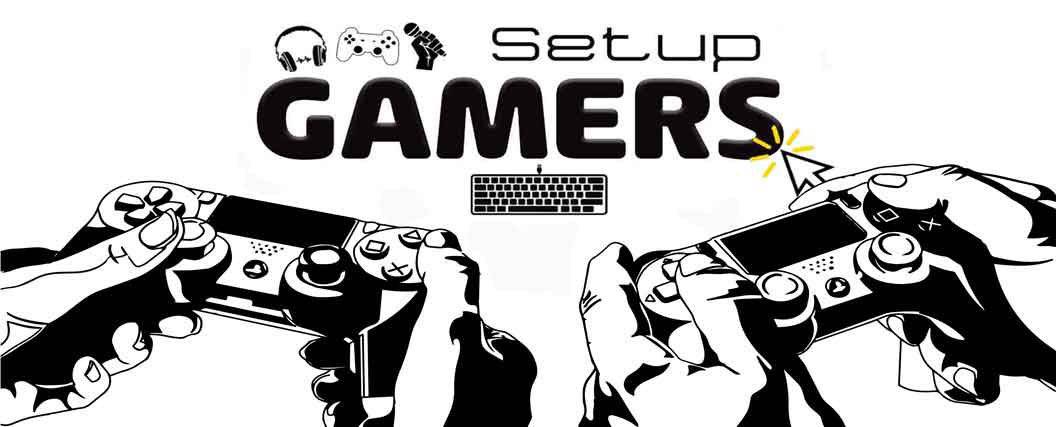If you’re in search of a water-cooled motherboard then you’ve come to the right place.
Unlike traditional motherboards, water-cooled motherboards include an integrated monoblock that not only covers the VRM but often the CPU and chipset, as well.
In particular, this modification appeals to overclockers searching for an unrivaled cooling solution.
Below, we will cover the best water-cooled motherboards on the market right now.
What is the best water-cooled motherboard?
8. ASUS ROG Maximus XII Formula Z490
Socket: LGA 1200
Chipset: Intel Z490
Form Factor: ATX
VRM: 16 Phases
The Maximus XII Formula Z490 is a powerful ATX motherboard, plumbed for custom liquid cooling and other enhancements. Featuring an LGA 1200 socket, AI Overclocking, and a hybrid EK water block, it unleashes the maximum performance of Intel 10th-Gen Core processors.
To provide an effective power solution, the VRM is comprised of 16 power stages, each rated to handle 70 amps. Accompanying them are high-quality chokes and capacitors that carefully regulate the voltage. This allows users to push the processor’s max performance to the ultimate limit.
Maintaining stability through heat dissipation is paramount for any motherboard put under a high load. In contrast to other boards from the Z490 line, the Formula comes equipped with an exclusive CrossChill EK II water block that provides a comprehensive cooling solution.
The water block itself is a hybrid design that cools with both air and water. However, water is the optimal solution here, providing up to 37.2°C-lower MOSFET temperatures. This is in part thanks to the widened copper tubes and larger surface area than the previous model.
Towards the right side of the water block, the Z490 includes dual-channel DDR4 (128GB) up to 4700 MHz speeds. Then, beneath we have the PCI Express 3.0s and Triple M. 2 slots. Two of the M.2 slots have a heatsink (on the front of the board), however, the third M.2 does not (and is on the back).
A fast connection is essential for FPS gaming and all other online activities. Fortunately, the Z490 features Intel Wi-Fi 6 (802. 11 ax), dual Ethernet ports, and Intel 2. 5Gb technology. We particularly like that the board includes an external Dual Band Antenna for the most reliable WIFI connection.
In addition to this, you will also appreciate the Aura Sync RGB lighting and Live Dash OLED screen. The tiny 2” screen gives you a heads-up display so you can monitor your temps, stats, or BIOS update progress in real-time.
Overall, it’s a top-tier, liquid-cooled motherboard that now retails at very reasonable price.
- Intel LGA 1200 socket: Designed to unleash the maximum performance of 10th Gen Intel Core processors
- Extreme Power Solution: features 16 infineon power stages, each rated to handle 70 amps, high-quality alloy chokes and durable capacitors.
- Hybrid Cooling System: CrossChill EK III VRM block and Extra-large heatsinks for VRM, chipset and M. 2 slots, solid steel backplate lets you cool with air and water
- Fastest Gaming Connectivity: Intel WiFi 6 AX201 (802. 11 ax), Dual Ethernet with Marvell AQtion 10Gb and Intel 2. 5Gb Ethernet with LANGaurd technology, Triple M. 2 slots, USB 3. 2 Gen 2x2 front panel connectors
Prices pulled from the Amazon Product Advertising API on:
Product prices and availability are accurate as of the date/time indicated and are subject to change. Any price and availability information displayed on [relevant Amazon Site(s), as applicable] at the time of purchase will apply to the purchase of this product.
7. ASUS ROG X570 Crosshair VIII Formula
Socket: AM4
Chipset: AMD 570X
Form Factor: ATX
VRM: 16 Phases
The X570 Crosshair VIII Formula is a water cooled variant of the VIII Crosshair Hero. Equipped with an AM4 socket, it provides the perfect pairing for Ryzen 5000 and 3rd Gen AMD CPUs. It also combines a mixture of premium controllers, quality features, and classic Formula aesthetics.
Built to handle the power of the latest Ryzen processors, the VIII Formulas VRM is comprised of a teamed 14+2 phase configuration. Each of the MOSFETs can handle sixty amps. Moreover, these come accompanied by high-permeability alloy-core chokes, individually rated to handle 45 amps.
Effective cooling is extremely important for any high-powered motherboard. A unique attribute of this board is that it features an integrated VRM water block “CrossChill EK III”. Shaped in an “L”, the EK III covers the VRM power stages to deliver up to 29.3°C-lower MOSFET temperatures.
Unfortunately, one downside about the shape of the CrossChill EK III is that it is limited to just the VRM. For this reason, you will need to buy a separate CPU cooler to externally cool the processor. On the plus side, it has a similar hybrid design (to the EK II) that lets you cool with both water or air.
In terms of the build, the Crosshair VIII is surprisingly solid. An extra thick back plate supports large GPUs and several heatsinks cover the board from head to toe. Similar to other Asus next-gen motherboards, RGB LEDs decorate the heatsink covers, customizable via the Aura Sync software.
Other standout features of this board include; PCIe 4.0, Wi-Fi 6, and Bluetooth 5.0. We also like the very useful BIOS flashback button and 5-way optimization software that offers tons of overclocking abilities. Finally, we can’t forget the Live dash OLED panel that displays useful system information.
Enthusiasts planning on showcasing their Ryzen build will love this water-cooled motherboard.
- AMD AM4 Socket and PCIe 4. 0: The perfect pairing for Zen 3 Ryzen 5000 & 3rd Gen AMD Ryzen CPUs
- Comprehensive thermal design: integrated cross Chill EK III, active PCH heatsink, M. 2 aluminum heatsink, and ROG cooling zone.
- 5-Way Optimization: automated system-wide tuning, providing overclocking and cooling profiles that are tailor made for your rig.
- Diy friendly design: pre-mounted I/O shield, Asus safe Slot, BIOS Flashback and premium components for maximum endurance.
Prices pulled from the Amazon Product Advertising API on:
Product prices and availability are accurate as of the date/time indicated and are subject to change. Any price and availability information displayed on [relevant Amazon Site(s), as applicable] at the time of purchase will apply to the purchase of this product.
6. MSI MPG X570S CARBON EK X
Socket: AM4
Chipset: AMD 570X
Form Factor: ATX
VRM: 14+2 Phases
The MPG X570S Carbon EK X is MSI’s take on a water-cooled X570S-based motherboard. Engineered to support the latest AMD Ryzen processors, gamers can squeeze every last drop of power and performance from this hardware without ever worrying about it overheating.
Unlike the Crosshair VIII Formula, the X570S Carbon EK X has a full EK monoblock to make sure all of the core components stay icy cold. Not only does this cool the CPU, but also the power delivery system as well. Therefore, it’s even easier to attain lower temps while playing on ultra-high settings.
The power system consists of a similarly aggressive 14 plus 2 VRM design. Thanks to the large monoblock, this is capable of high overclocks while eliminating increased heat generation. Moreover, to assist with loop operation and coolant flow overview, the integrated flow indicator is a welcome addition, too.
The rest of the board is virtually identical to the Crosshair VIII Formula. The graphics interface consists of two x PCIe 4.0 (x 16 slots), and there are four DIMMs for dual-channel DDR4-5300+ (OC). Furthermore, four x M.2 Gen4 ports provide up to 64 GB per second of bandwidth on data transfers.
A built-in Intel Wi-Fi 6E card primarily handles the networking on this motherboard. This provides speeds of up to 2400 Mbps when running through your primary network connection. Alternatively, for those looking to go hardwired, there’s also a 2.5 GB LAN port connection available as well.
Finally, when you add Audio Boost 5 into the mix from MSI, there are a lot of cool “creature features” under the hood of this motherboard. Currently, this is one of the best ways to get the lowest temps and highest performance out of your AMD Ryzen CPU.
- Supports AMD Ryzen 5000 Series, 5000 G-Series, 4000 G-Series, 3000 Series, 3000 G-Series, 2000 Series and 2000 G-Series desktop processors
- Supports DDR4 Memory, Dual Channel 5300(OC) MHz+
- CPU + VRM Water Cooling: A custom-designed EK monoblock with build-in inflow indicator that offers pristine cooling for both the CPU and VRM power delivery section
- Enhanced Power Design: 14+2 Duet Rail Power System, 8-pin plus 4-pin CPU power connectors, Core Boost, DDR4 Boost
Prices pulled from the Amazon Product Advertising API on:
Product prices and availability are accurate as of the date/time indicated and are subject to change. Any price and availability information displayed on [relevant Amazon Site(s), as applicable] at the time of purchase will apply to the purchase of this product.
5. MSI MPG Z690 Carbon EK X
Socket: LGA 1700
Chipset: Intel Z690
Form Factor: ATX
VRM: 18+2 Phases
The MSI MPG Z690 Carbon EK X is a spectacular ATX motherboard that employs a custom EK Quantum water-cooled monoblock. Designed to cool the LGA 1700 socket and the VRM sections in one hit, it offers unparalleled thermal performance for the latest 12th-Gen processors.
In terms of power, an aggressive 18+1+1 DrMOS system provides stability to the CPU. Eighteen of the MOSEFFS are dedicated to the CPU core while the other two take care of the integrated GPU and System Agent. Rated to handle 75 amps each, they offer excellent overlocking abilities.
Overclocking with such power is not to be taken lightly, and this is where the EK monoblock comes into play. Exclusively made for the MSI Z690 CARBON, it simultaneously cools the VRM and CPU sections to protect against any unwanted thermal throttling.
We particularly like the design of the water block that offers real, incredible beauty. Constructed out of acrylic glass with CNC-machined finer details, you can instantly appreciate the engravings on the surface of the block, as well as the magical D-RGB lighting that illuminates from underneath.
You’ll also like that the D-RGB syncs up beautifully with the Mystic Dragon aesthetic on the I/O shroud; and the LEDs on the southbridge. All RGB is fully controllable via the MSI Mystic Light software, customizable with up to 16.8 million colors and 29 LED jaw-dropping effects.
Just as you would expect with any Z690 motherboard, it comes loaded with the latest technology. Besides the LGA 1700 socket, you get four DDR5 Dual Channel (that can run up to 6400 MHz + OC), two PCI-e Gen 5.0s, and four Lightning Gen 4 (M.2s) with up to 64GB transfer speeds.
Overall, it’s a stunning piece of enthusiast hardware that looks just as good as it performs.

4. ASUS ROG Maximus Z690 Formula
Socket: LGA 1700
Chipset: Intel Z690
Form Factor: ATX
VRM: 20+1 Phases
The ROG Maximus Z690 Formula is a water-cooled ATX motherboard built specifically for élite-level action. Equipped with the latest LGA 1700 socket, it provides a superb overclocking platform for OC enthusiasts looking to unlock the true potential of their Intel Core 12th-gen processor.
The Z690 Formula boasts a 20 plus one-phase setup with 105 amp power stages. Covering this is an enlarged nickel heatsink, as well as EK’s CrossChill III solution. Much like the CrossChill II, the CrossChill III employs a hybrid thermal design that lets you cool the VRM with either air or water.
Gamers building a lightning-fast system will also appreciate the extendibility of this motherboard. Featured are two PCIe 5.0 x 16 expansion slots. Additionally, when the ROG Hyper M.2 card is installed in one of these slots, the Z690 Formula supports five M.2 slots (including one PCIe 5.0).
In terms of RAM support, the Formula can house 128 gigs of DDR5 memory for speeds of up to 6400 MHz overclocked. Keep in mind that DDR5 boards are not DDR4 backward compatible. As a result, you may need to upgrade your RAM accordingly if you decide to go for this next-gen option.
The onboard networking solutions are another top feature of this hardware. Wi-Fi 6E lets you take advantage of the newly available radio spectrum in the 6 GHz band for even greater speeds and stability. Alternatively, connect via Marvell Ethernet port to enjoy bandwidth transfers up to 10 Gb.
Finally, we also like that the Formula offers full connectivity. Eight USB ports are on the Shield, along with two Thunderbolt 4 ports, one HDMI, and traditional audio connection options. In addition to this, there are plenty of Internal I/O connectors, including three addressable Gen 2 headers.
- Intel LGA 1700 socket: Ready for 12th Gen Intel Core processors and Windows 11, support PCIe 5.0 and DDR5
- Intelligent Control: ASUS-exclusive tools including AI Overclocking, AI Cooling, AI Networking and Two-Way AI Noise-Cancelation for easy configuration
- Robust Power Solution: 20+1 teamed power stages rated for 105 A, ProCool II power connectors, MicroFine alloy chokes and premium metallic capacitors
- Optimized Thermal Design: VRM heatsinks with EK CrossChill III solution, high-conductivity thermal pads, and triple M.2 heatsinks.
Prices pulled from the Amazon Product Advertising API on:
Product prices and availability are accurate as of the date/time indicated and are subject to change. Any price and availability information displayed on [relevant Amazon Site(s), as applicable] at the time of purchase will apply to the purchase of this product.
3. ASRock Z690 Aqua OC
Socket: LGA 1700
Chipset: Intel Z690
Form Factor: ATX
VRM: 20 Phases
The ASRock Z690 Aqua OC is a limited edition water-cooled motherboard that offers top-end connectivity and a matching aesthetic. Designed to unlock the best of Intel 12th Generation Core “K Series” processors, it incorporates an LGA 1700 socket and an AQUA cooling armor block.
For the VMR, you’re looking at a 20-phase power delivery system. Each smart power stage is fully optimized, and rated to deliver 105A. Surrounding these are a whole host of temperature and current sensors that can handle even the most power-hungry overclocks.
To cool the VRM and CPU, the Z690 Aqua comes equipped with a custom-fitted monoblock. This has a sleek metallic finish and stretches across the whole upper half of the board. Some features of the block include enhanced fins and a water-leak detector to insure the custom loop is fully sealed.
As you might expect with any top-end motherboard, there are plenty of slots to build the computer of your dreams. The Z690 features 4 x DDR5-6400 memory slots, supporting up to 128 GB of RAM.
This is coupled with 8 x SATA 3.0 storage ports, 2 x PCI-Express 5.0 SLOTS, 1 x PCI-Express 4.0, and 1 x PCI-Express 3.0. Additionally, you get three Hyper M.2 slots with one pulling CPU lanes to the right edge of the board and the other two coming from the chipset.
Moving on to the networking features that include two LAN ports (Marvell 10G LAN and Killer E3100 2.5G), and a Killer 802.11ax. Wi-Fi connection. All of which are some of the best networking options currently available. On top of that, there’s Bluetooth compatibility for all your peripherals.
Finally, like other Z690 flagship motherboards, the Z690 Aqua series packs a plethora of connectivity options. Output options include an HDMI port and 2 x DisplayPort 1.4 Input. Additionally, there’s dual Thunderbolt 4 Type C port, 2 x USB 3.2 Type C, 2 x USB 3.2 Type A, and 8 x USB 3.2 Gen1.
Half of those ports are on the front of the motherboard, with the other half sitting on the back. Of course, due to the sheer number of expansion slots, it’s easy to add more ports if you need them. Overall, the Z690 Aqua is amazing, showpiece bit of tech that truly stands out from all others.

2. Gigabyte Aorus Z690 AORUS XTREME
Socket: LGA 1700
Chipset: Intel Z690
Form Factor: E–ATX
VRM: 23 Phases
The Z690 AORUS Xtreme is a state-of-the-art E-ATX motherboard that comes with a very steep price tag. Built to support 12th Gen Intel Core processors while providing unparalleled thermal performance, it features a 20+1+2 Phase digital VRM solution and a stunning AIO water block.
Gigabyte went into designing this board with one thing in mind; leaving nothing on the table. This starts with the massive VRM, which is a true beast among motherboards. Comprised of 105A smart power stages and tantalum polymer capacitors, it certainly dominates the competition.
Cooling a VRM of this capacity is no joke either and something not to be taken lightly. To dissipate heat and reduce any thermal resistance effectively, the AORUS Xtreme utilizes an eight-layer PCB and an AIO monoblock that covers the CPU, VRM, and M.2 SSD slots.
The water block is the star of the show here, offering suburb engineering. Constructed out of nickel-plated copper, it weighs a ton and has a real premium feel to it. You’ll be glad to know that it slots right on without any difficulties and has inbuilt leak detection under the bridge.
Aesthetically, the water block looks incredible, something that becomes even more apparent once mounted. Its unique design is split into two diagonal halves. The top half has an OLED screen that displays your system info, whereas the bottom is acrylic to showcase the under-glow RGB lighting.
It’s no surprise that this flagship water-cooled motherboard is loaded with the latest technology. In addition to the LGA 1700 socket, you get four DDR5 Dual Channel (that can run up to 5333 MHz OC), four PCI-e Gen 4.0s, and triple Lightning Gen 4 (M.2s) with up to 64GB transfer speeds.
Much like the Extreme Glacial connectivity includes; Wi-Fi 6e (802.11Ax), and Bluetooth 5.2. Other top features include the very useful BIOS flashback button and 5-way optimization software.
Overall, the Xtreme Waterforce is a real premium board that offers a ridiculous water-cooled platform.
- Processor Compatibility Intel LGA 1700 Socket: Supports 12th Gen Intel Core Series Processors
- DDR5 Compatible Dual Channel Non-ECC Unbuffered DDR5
- Commanding Power Design - 20+1+2 Phases Direct VRM Design with 105A Power Stage with Tantalum Polymer Capacitors
- Next Gen Connectivity PCIe 5.0, Quad NVMe PCIe 4.0 x4 M.2, Intel Thunderbolt 4, USB 3.2 Gen 2x2 Typ
Prices pulled from the Amazon Product Advertising API on:
Product prices and availability are accurate as of the date/time indicated and are subject to change. Any price and availability information displayed on [relevant Amazon Site(s), as applicable] at the time of purchase will apply to the purchase of this product.
1. ASUS ROG Maximus Z690 Extreme Glacial
Socket: LGA 1700
Chipset: Intel Z690
Form Factor: E–ATX
VRM: 24+1 Phases
The ASUS ROG Maximus XIII Extreme Glacial is a premium water-cooled motherboard that has everything necessary for extreme overclocking. Armed with an LGA 1200 socket and a full-coverage monoblock, it provides an optimal solution to push 11th and 10th Gen Intel Core processors.
Much like the AORUS Xtreme Waterforce, this board goes all out on power and functionality. An equally large VRM with 18+2 (100 amp) power stages provides reliable system voltage. Eighteen of these supply the processor itself while the remaining two are for the secondary voltage rails.
Actively cooling the power stages is a weighty, pure electrolytic copper EK water block. Not only does this beast cover the VRM and CPU in one go, but it also seamlessly extends all the way down to the chipset, covering the network controller and half of the M.2. slots in the process.
To help you effectively monitor your system, the water block has a smart design that includes some valuable features. In particular, you will appreciate the leak detection sensors on the connection ports, in addition to the integrated temperature sensors at both the “in” and “out” ports.
Thanks to the central OLED screen – which displays crucial motherboard and CPU parameters, viewing this information in real-time is easy. We also like how it adds to the visual qualities of the board. When paired up with the addressable LEDs on either side, it creates a real futuristic aesthetic.
Besides the CPU and water block combo, the Glacial comes equipped with five onboard M.2 slots, three of which offer PCIe 4.0 support for the latest GPUs and high-speed SSDs. Besides this, it supports up to 128GB of RAM with speeds listed to an ultra-fast DDR4 5333+ (OC).
For high-performance networking, you also get onboard WiFi 6E (802.11ax), Marvell AQtion 10 Gb Ethernet, and Intel 2.5 Gb Ethernet. Overall, the XIII Extreme Glacial is an incredibly powerful board that’s sure to keep your system running icy-cool long into the future.
- Intel LGA 1700 socket: Ready for 12th Gen Intel Core processors and Windows 11, support PCIe 5.0 and DDR5
- Intelligent Control: ASUS-exclusive tools including AI Overclocking, AI Cooling, AI Networking and Two-Way AI Noise-Cancelation for easy configuration
- Robust Power Solution: 24+1 teamed power stages rated for 105 A, ProCool II power connectors, MicroFine alloy chokes and premium metallic capacitors
- Optimized Thermal Design:Integrated EK Ultrablock, cold forged heatsink, enlarged VRM heatsinks plus integrated aluminum I/O cover, high-conductivity thermal pad, penta M.2 heatsinks.
Prices pulled from the Amazon Product Advertising API on:
Product prices and availability are accurate as of the date/time indicated and are subject to change. Any price and availability information displayed on [relevant Amazon Site(s), as applicable] at the time of purchase will apply to the purchase of this product.
What is a Water-Cooled Motherboard?
A water-cooled motherboard uses liquid to cool the core components of the board, primarily the CPU and VRM. To achieve this, a water-cooled motherboard will benefit from a custom water block that’s carefully engineered with a labyrinth of water channels, sensors, and heatsinks.
A water-cooled motherboard is not necessary for high performance, but the efficiency of this cooling system outperforms traditional air cooling methods. Many gamers upgrade to a water-cooled motherboard when their budget permits or when customizing their rig.
Not all water-cooled motherboards come with a water block pre-installed. Providing the water block/ monoblock is available, enthusiasts can upgrade their current motherboard to a water-cooled motherboard. This usually requires two fittings for a proper operation.

Is it Worth Buying a Water-Cooled Motherboard?
Using water to cool the motherboard is more effective at handling excess heat from your GPU, CPU, and other major components. If you can afford to buy a water-cooled motherboard, you can create a safer environment that lets your computer push past the boundaries of air-cooled rigs.
To understand the benefits of water cooling, let’s take a step back and look at how cooling occurs in your computer system.
As you use your computer, electrical energy transforms into thermal energy and increases the temperature of the component in your system. Without proper handling, the heat will cause damage to these components, shutting the computer down or leading to permanent issues.
Instead, heat pipes transfer this energy away from the motherboard. In traditional air cooling systems, fans blow the warm air from the heat sink.
This works fine, but more complex systems often generate more heat than air can handle.
With a water-cooled motherboard, the liquid absorbs heat and moves it through an integrated cooling system.
Liquid is a more effective medium for dissipating heat, and it can tackle higher temperatures in less time than a fan alone. By choosing the right water cooling system for your motherboard, you can increase your computer’s capabilities and improve the safety of your rig.

How to Choose a Water-Cooled Motherboard in 2024
Water-cooled motherboards are the easiest way to revamp your system. While most motherboards can be fitted with a water cooling system, those that feature an integrated monoblock are more effective.
The key is ensuring the motherboard you choose works with all of your components and meets your needs.
VRM System
Your VRM system provides your GPU and CPU with clean and efficient power, and it generates a lot of heat in the process. Water cooling is the most efficient way to offset this heat, but you need a water block that fits the dimensions of the system.
Pay attention to the width of your VRM array, as well as the spacing for the heatsink mounting holes looks like.
Water Block
Water blocks are most beneficial when they fit the VRM perfectly. While there are semi-hybrid designs out there for flexible installation, a full water block design cools your VRM more efficiently.
Some water-cooled motherboards feature monoblocks that cool the VRM and the CPU at the same time, but these are not universal.
Socket Type
While this is an important detail, it is easy to forget that the motherboard needs to match up with the socket type of your CPU.
Before you get too excited about a water-cooled motherboard that sounds perfect for your rig, make sure it accommodates your CPU.
Chipset
If you look at your motherboard as it sits, you will notice two large heatsinks: the VRM heatsink at the top and a smaller heat sink on the lower portion.
The lower heatsink works to cool the chipset that controls communication between components on your motherboard. Like your VRM, a chipset water block comes in universal and purpose-specific varieties, but you need to make sure it covers your chipset adequately.
Form Factor
Make sure the water-cooled motherboard you consider fits the form factor of your computer’s case.
The liquid-cooled motherboard and the cooling loop cannot exceed the capabilities of the current form factor. They must fit inside the physical dimensions of the case and work with the power and mounting configurations available.
Features
Once you have a good idea of what your needs are for a liquid-cooled motherboard, you can start to look at the additional features each motherboard offers.
Some examples include:
- RGB lighting
- Stat displays
- Additional PCIe slots
The additional features compound on the superior cooling benefits of a water cooled motherboard.
Frequently asked questions
Can you water cool a motherboard?
Since the introduction of custom-engineered monoblocks, it’s entirely possible to water-cool a motherboard. Monoblocks from liquid-cooling specialists “EK-Quantum” are designed specifically to cool the VRM and CPU in one hit while avoiding clearance issues.
Is motherboard cooling necessary?
For most people, cooling the motherboard is not necessary unless they wish to overclock their board beyond the temperature protection limit. In this case, installing some dedicated cooling can benefit the voltage regulator module performance and help improve the longevity of the MOSFETs.
Is VRM water cooling important?
Water cooling the VRM is only important if the air circulation inside the case is not sufficient. When properly cooled, the MOSFETs will last far longer as they are less susceptible to overheating. They will also run more efficiently, improving your processors’ performance.
Do you need a special motherboard for water cooling?
Providing there’s a compatible water block available for your current motherboard (with enough clearance for your CPU), you do not need a special motherboard for water-cooling. Once fitted, it will then perform the same function as a specialist motherboard with an integrated water block.
We hope you found a water-cooled motherboard on this list.
Click here for the 11 best Liquid-Cooled Gaming PCs!
Click here for a list of the 10 best RGB AIO CPU Coolers!
Image credit:
Photo by J K on Unsplash